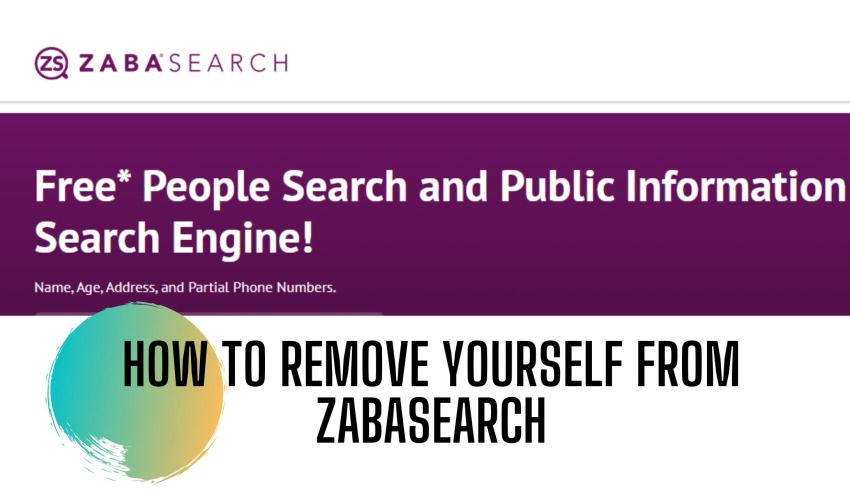
Data brokers and people search sites have created a lot of buzz in the past few years. With people becoming more and more aware of their privacy online is being used and misused, So they have become extremely cautious of where and how their information is being made available to unknown people, websites, and other places. Our personal data is very valuable for us, and in the same line, it is valuable to marketers and companies who want details to sell products to us. That’s Why we will know that How to Opt-Out From ZabaSearch
When this information is being used with our permission for the purpose of advertising, we don’t really mind. But when this information is available on portals with great detail, and it raises security and privacy concerns, it is not a piece of welcome news you don’t want information like your private number, professional details, traffic details, car details being available to people in a matter of few clicks. The good news is that there is a way to get yourself delisted from such data broker websites; however, it will take some time and effort on your part.
There are a few steps that you can take to remove your information from these websites and save yourself from any potential fraud or security threat that may come your way in case your information lands in the hand of someone who wishes to misuse it. Here is how You can remove your personal information from a leading data broker website known as ZABA search. It is important to highlight the fact that Zaiba search is owned by Intelius, which is also a data broker website. However, if this is not the case and your information is still available on zabasearch, follow the below-mentioned steps.
Manual steps to remove information from Zabasearch Powered By Intelius:
- In order to remove your information manually from Zabasearch, you need to first head to the website of Intelius, a data broker site, which owns zabasearch. Once you reach Intelius’s website, you need to scroll down to the bottom of the page and click on the option which states “do not sell my personal information link.”
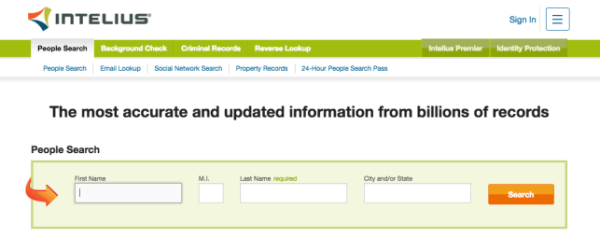
- After clicking on the above-mentioned option, a message window will appear on your screen, which will ask you whether you are a member or a customer of the Intelius data broker website. Since you’re not a member and you are using this process to remove your information from zabasearch, you will have to click on the no option.
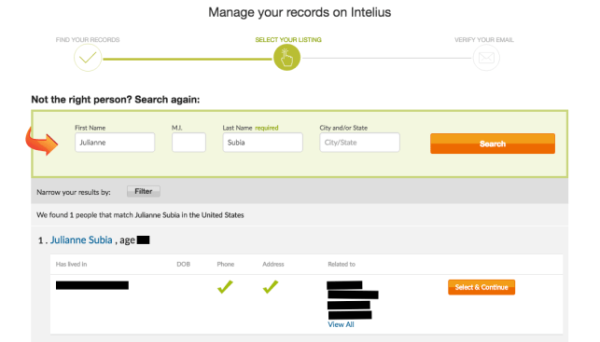
- After clicking on the new button in the previous step, you will be taken to a webpage where you will be required to fill in certain details in order to remove yourself from ZAbasearch. The information that you need to enter will include name, last name, state of residence, and an email address. Make sure that you enter correct and accurate information and that you keep check on misspelled words as well. (also, note that you may be receiving communication regarding the removal of information requests on the email provided in this step, so make sure you have access to this email and it is not a dummy or fake email address.)
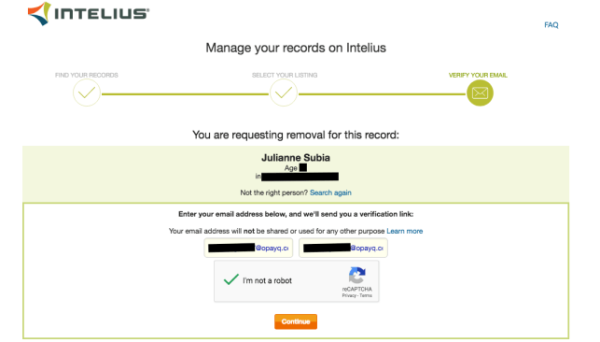
- After filling up the details in the correct boxes, you need to click on the button right below it that says “continue.” This will allow the platform to run a search based on the information tha you have provided and give you results based on it.
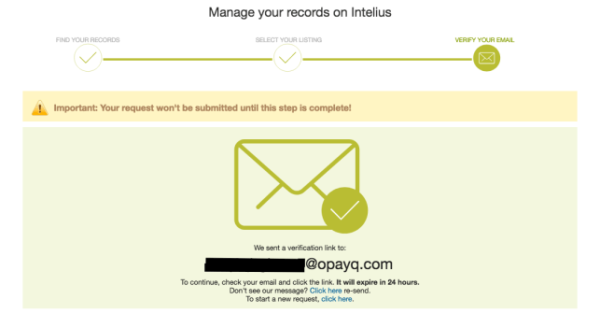
- After the results start to appear based on the information you have entered, you will have to go through them thoroughly in order to choose the appropriate listing. Make sure you go through each listing and pick the correct one after going through all the available information along with it.
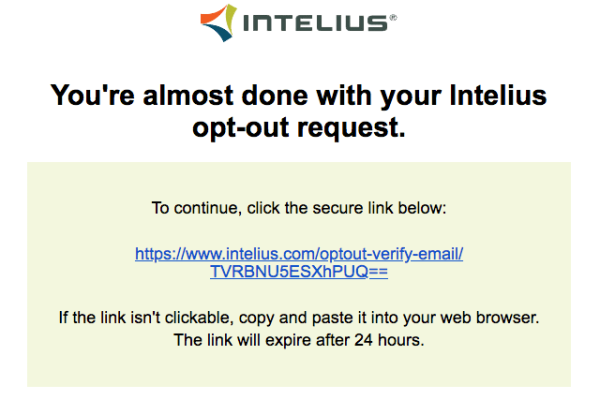
- After thorough research, you must narrow down to the account you wish to remove, and after doing so, select it and press the “remove this record” button located right next to the listing to be removed.
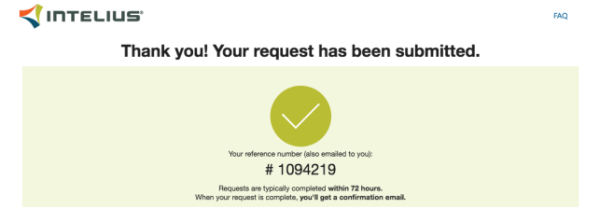
- After pressing the button” remove this record,” the website’s portal will generate an email that will be sent to the email address you had provided a few steps ahead. Please make sure to be patient in case you do not receive it instantly, as it may take up to 2-3 minutes. Also, do not forget to check your spam folder in case the email accidentally landed there.
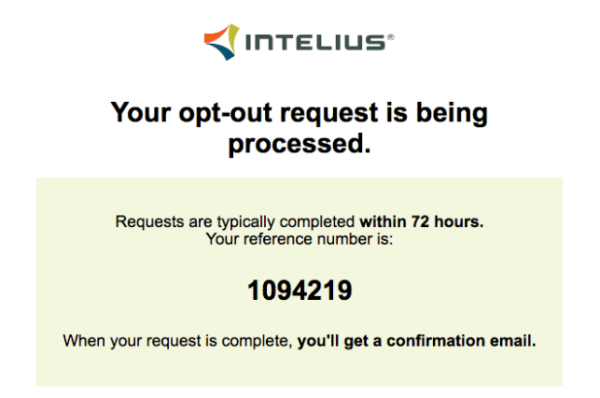
- -After getting the email, open it in order to complete the opt-out request. Quickly glance through the details as mentioned in the mail and after going through all of it, click on the “Confirm Email” button located at the bottom of the email.
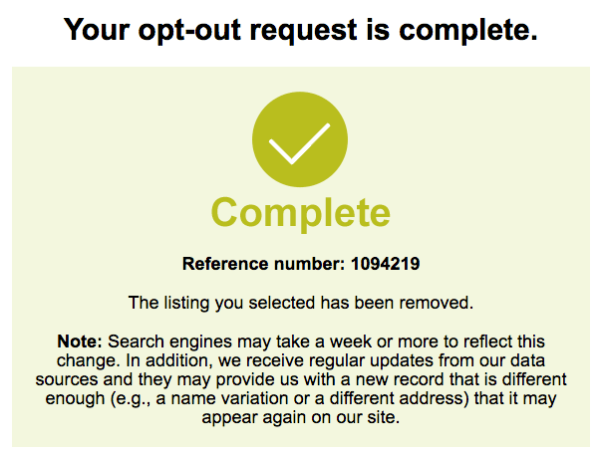
- As soon as you press the “Confirm Email” button located at the bottom of the email you received, the manual steps to remove your information from the portal will be submitted, and the concerned team will further process this request.
NOTE: It is important to note that this process can take anywhere between 24 hours to 4-5 days as the customer service is often flooded with various requests. So make sure you remain patient. However, if there is no action on your request, you must contact the customer service team of the portal without fail.
It is important that we are aware of the security and privacy of our data. It is only if we are aware and careful that we can protect it and save ourselves from any unfortunate outcomes.Here is all about how to Opt-Out Zaba Search.