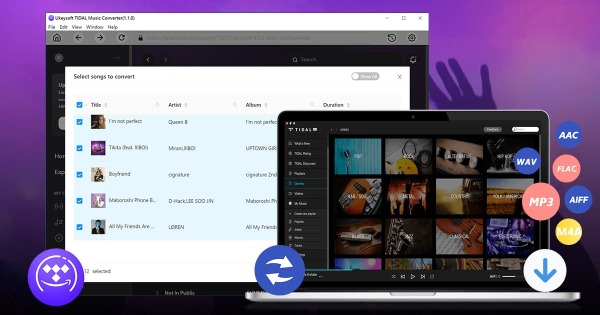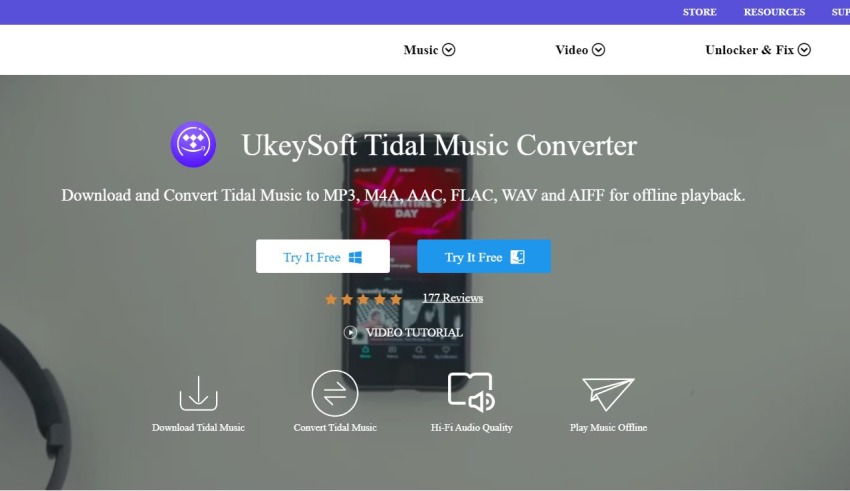
In this post, we will introduce you UkeySoft Tidal Music Converter which is used to download and convert Tidal Music to MP3 for offline playback. We will also have a full review on UkeySoft Tidal Music Converter with its features, pros & cons, price, FAQs, and how to use it on PC/Mac. Please read through this review and learn more about UkeySoft Tidal Music Converter.
Why do We Need to Use Tidal Music Converter?
Tidal Music is becoming more and more popular and leading the music trend on streaming music service around the world. The numbers of Tidal subscribers are growing year by year, Tidal subscribers are able to access up to 80 million songs on supportable devices such as iPhone, PC, Sonos, Android phone, Smart TV, etc. Most of the Tidal subscribers are audiophile since Tidal Music provides Hi-Fi audio quality in music contents which is very competitive to other streaming music servers.
Downloading Tidal music to MP3 is the best way to save Tidal Music on portable devices. Therefore, most users are looking for a way to download Tidal songs to MP3, in order to offline playing Tidal music on MP3 players and more devices. But, the Tidal Music tracks comes with DRM protection, which prevent users to download and copy any Tidal songs for personal use, Tidal subscribers can only download songs and play within the Tidal app, once the subscription ends, all the Tidal playlist will be lost.
In addition, there is not download option in TIDAL for Desktop application, it means that even the subscribers can’t download Tidal songs to computer offline. However, how to download music from Tidal to computer? How to convert Tidal songs to MP3? In this review article, we will introduce you UkeySoft Tidal Music Converter which is used to download Tidal songs to MP3 for offline playback, we take a full review on UkeySoft Tidal Music Converter, helping you learn more about it’s features, pros & cons, price and FAQs.
UkeySoft Tidal Music Converter Overview
UkeySoft Tidal Music Converter is a professional Tidal downloading and converting tool, which is designed for Tidal Free, Tidal Hi-Fi and Tidal Hi-Fi Plus users, the tool specialized to download Tidal songs, playlist and albums to computer, and convert Tidal Music to MP3, AAC, M4A, WAV, FLAC and AIFF format at 10X faster speed.
With this converter, you can easily remove the DRM protection from Tidal Music, and download Tidal Music to Windows and Mac computer, all downloaded Tidal music will be permanently offline playable on computer, or you can put them to USB flash drive, MP3 player, SD card, CD, etc. Most importantly, UkeySoft Tidal Music Converter retains 1:1 for output audio quality, this is perfect for those users who have very high requirements on sound quality.
Also the program has a built-in Tidal web player, you can play Tidal Music directly on the software once you have downloaded the songs, don’t need to install the Tidal Music app neither.
Features of UkeySoft Tidal Music Converter:
Download Tidal Music without Subscriptions
No matter if you have subscribed to Tidal Hi-Fi & Tidal Hi-Fi Plus or even just the Ad-sponsored Tidal Music for free listening, with UkeySoft Tidal Music Converter, you can download songs, playlist and albums from Tidal to PC/Mac for offline playback. Just login your Tidal account (Free account included), you can browse, search and download Tidal music freely, and the downloaded songs will be saved as DRM-free audio files.
Convert Tidal Music to MP3, AAC, M4A, WAV, FLAC and AIFF.
UkeySoft Tidal Music Converter has ability to convert Tidal Music tracks to common audio formats, including MP3, AAC, M4A, WAV, FLAC, and AIFF. All converted Tidal music will be available offline playable forever, even you have canceled Tidal subscription. You can also transfer the Tidal Music to unauthorized devices for offline playback, such as MP3 player, iPods, iPhone, iPad, Android devices, car players, PS4/PS3/PSP, USB drive, etc.
Remove DRM from Tidal Music Legally
As we know, all Tidal Music songs are protected with DRM, which prevents users to download copy Tidal songs to other devices for personal use outside the Tidal app. UkeySoft Tidal Music Converter is also a Tidal DRM removal tool, it is able to remove DRM from Tidal Music easily by just a few clicks on PC/Mac, so that you can download Tidal Music as local files and keep the songs forever without limitations.
Lossless Audio Quality and ID3 Tags Reserved
UkeySoft Tidal Music Converter gives a 1:1 input to output conversion without any loss in output audio quality. This is specially for Tidal subscribers, you can download high fidelity quality music with subscription of Tidal Hi-Fi and Hi-Fi Plus. The tool also comes with a smart ID3 editor, which keeps all original ID3 Tags for Tidal Music songs, such as Title, Artist, Album, Genre, etc.
10x Faster Conversion Speed
UkeySoft Tidal Music Converter has a batch-converter feature, this is a great function for Tidal Music lovers, the converter allow you to have massive of music in a conversion list. Fortunately, this converter is an effective tool for downloading and converting Tidal Music to MP3 or other audio formats at 10X faster speed on PC/Mac. That means you can get a 10 minutes Tidal Music songs converted to MP3 in just a few seconds.
Built-in Tidal Web Music Player
UkeySoft Tidal Music Converter is a one stop program that does not require any extra app during the conversion process, not even the Tidal app. The program has a built-in Tidal web player, you can play any songs in Tidal with the built-in Tidal web player anytime, which gives the music convenient management for the whole time.
Offline Play Tidal Music on Multiple Devices
With the help of UkeySoft Tidal Music Converter, you can download Tidal Music songs to MP3 or other audio formats as local files on PC/Mac for free, even without subscription. Then you are able to transfer the Tidal songs to multiple devices for offline playback, such as Sony Walkman, iPod, Smart Watches, Android devices, Astel & Kern, USB drive, Smart TV, SD card, etc.
No Need to install the Tidal app
UkeySoft Tidal Music Converter is a one-stop program which allows to download Tidal Music, convert Tidal Music, play Tidal Music and transfer Tidal Music without installing the Tidal official app and other extra apps.
How to Download Tidal Songs to MP3 on PC/Mac:
We are going to show you the tutorial of how to download Tidal songs to MP3 on PC/Mac, first of all, you need to download the latest version of UkeySoft Tidal Music Converter and install it to your computer, then take the following steps.
Step 1. Launch Tidal Music Converter and Log In Tidal Account
Launch UkeySoft Tidal Music Converter on your computer, log in with your Tidal account, you can login with your Tidal Free, Tidal Hi-Fi or Tidal Hi-Fi Plus account.
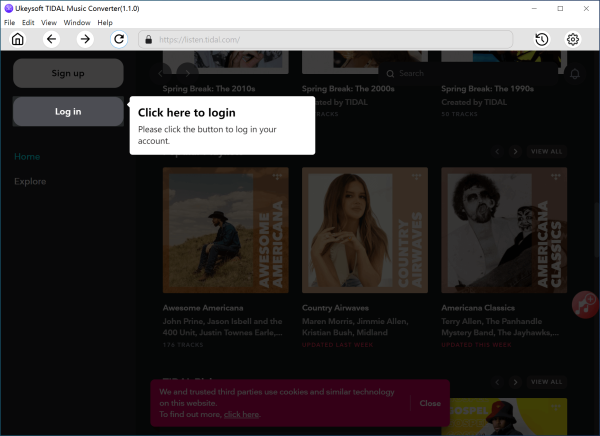
Tips: UkeySoft program promise to protect your privacy, it will not disclose any personal information of your Tidal account.
Step 2. Output Setting
Before downloading the songs, you need to customize the output settings, click on the ‘gear’ icon on the top right corner to get in the Setting window, we choose MP3 for the output format as MP3 is the most compatible format for all devices.
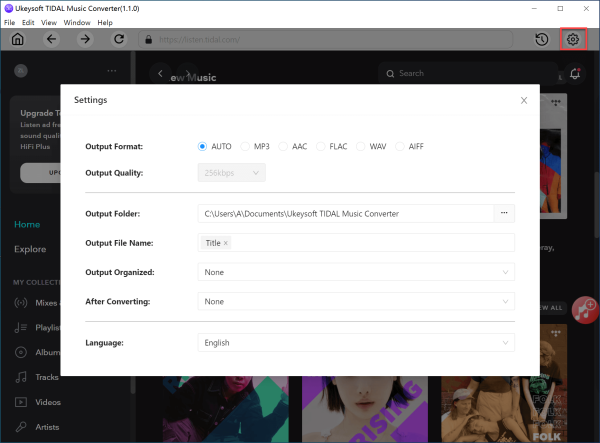
There are many other parameters you can customize for your output music, such as output quality, output file name, output organize, etc.
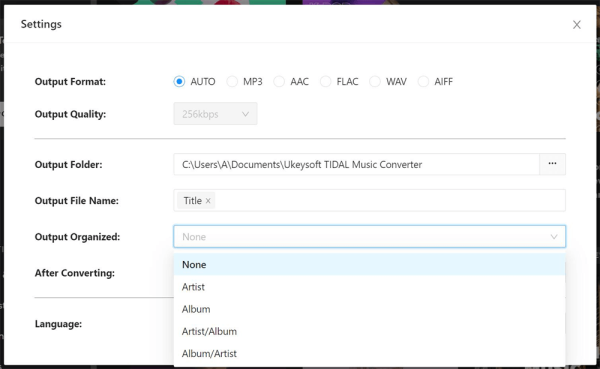
Step 3. Add Tidal Music
Add your favourite Tidal tracks, playlist, and albums to UkeySoft program by clicking the Red ‘+ Add to list’ icon on the right side.

All songs are selected by default, you need to deselect the songs that you do know want download on the converting list.

Step 4. Start Converting Tidal Music to MP3
Click the “Convert” button to start converting batch Tidal songs to MP3 at 10X conversion speed.
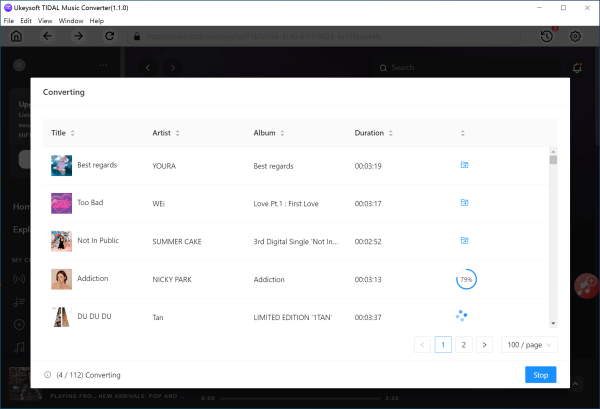
Step 5. Get the Local Tidal Files
After the conversion is done, You can find the local MP3 files by clicking the little blue output folder on your computer, or you can directly play all these songs with the built-in music player.
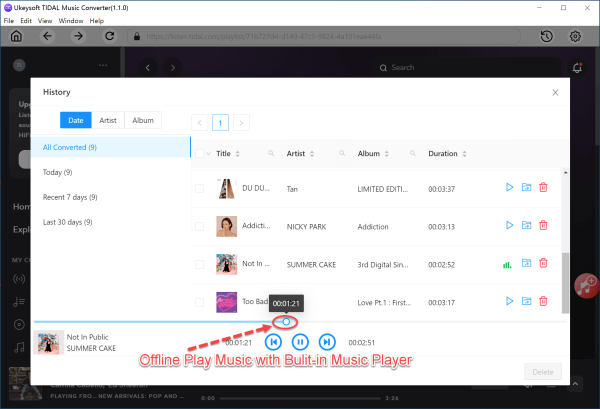
Now you have all your Tidal Music songs downloaded on your computer, you can start transferring the songs to any device for offline playback without any restrictions.
Pros and Cons
Pros:
- Remove DRM safely
- Convert Tidal Music to 6 different types of format
- Preserve the original quality and ID3 tag
- Free to transfer songs to multiple devices
- Built-in Tidal web player
- Batch conversion
- 10X faster speed
- 30-day trial
- Available for Windows and Mac
Cons:
- Not Free. The free trial version only supports converting the first 3 minutes of each song.
- Not available on mobile devices.
Technical Details & System Requirements
UkeySoft Tidal Music Converter can download and convert high-quality, HiFi songs, playlists, albums to MP3 and more formats for playing on popular devices and players. Before get started, you can read on the complete tech specs of this Tidal downloader.
- Supported Audio Formats: All high-quality, HiFi files in Tidal, including songs, playlists, albums, etc.
- Output Audio Formats: Lossless M4A, MP3, FLAC, AAC, WAV, AIFF
- Operating System: Windows 7 or above on 64 bit required
- Operating System: Mac OS X 10.8 or higher( macOS 12 Monterey included)
- Processor: 1G Hz processor or above
- Resolution: 1024×768 display or above
- RAM: 512MB or higher RAM
- Tidal for Desktop App: No need
UkeySoft Tidal Music Converter Plans and Pricing
UkeySoft provides a free trial version, you can use it for 30 days to get to know whether this program is suitable for you or not. For the trial version, you can only convert 3 minutes of each Tidal song, if you want to convert a songs more that 3 minutes, you need to buy an activation code to register the program.
- 1 Month Plan for 1PC/Mac: $14.95. Auto-renewal, cancel anytime. Free support/Lifetime updates. 5 days money-back guarantee.
- 1 Year Plan for 1PC/Mac: $59.95. Auto-renewal, cancel anytime. Free support/Lifetime updates. 5 days money-back guarantee.
- Lifetime Plan for 1PC/Mac: $119.95. One Purchase for Lifetime. Free support/Lifetime updates. 30 days money-back guarantee.
- Family Lifetime Plan for 5PC/Mac: $199.95. One Purchase for Lifetime. Free support/Lifetime updates. 30 days money-back guarantee.
FAQs
Why can I only convert the first 3 minutes of Tidal song?
The free trial version enables you to convert the first three minutes of each song. If you want to unlock all functions without limits, you need to purchase the program and register the program with your license.
What kinds of music does UkeySoft support converting?
UkeySoft Tidal Music Converter is available for Tidal Free and Hi-Fi(plus) subscribers download and convert Tidal songs to MP3, AAC, M4A, WAV, FLAC, and AIFF format.
Can I convert the entire playlist from Tidal?
Yes, UkeySoft Tidal Music Converter allows you to add all songs of a playlist or album from Tidal with one click.
How can I get technical support?
If you have any questions about using UkeySoft Tidal Music Converter on Windows and Mac, please contact us via [email protected]
Conclusion
UkeySoft Tidal Music Converter is an ease-to-use and effective Tidal Music converter for Windows and Mac. The program has the capacity to break the Tidal DRM protection easily and convert Tidal Music to various common audio format such as MP3, M4A, AAC, WAV, AIFF, FLAC at 10X conversion speed. The program also keeps its high audio quality and ID3 tags.
In all in, UkeySoft Tidal Music Converter makes a easy way for users to download and enjoy Tidal Music for offline listening anytime, anywhere. If you have slightly intrerest after reading this review, you can try out the trial version to test whether this program is suitable for you or not.