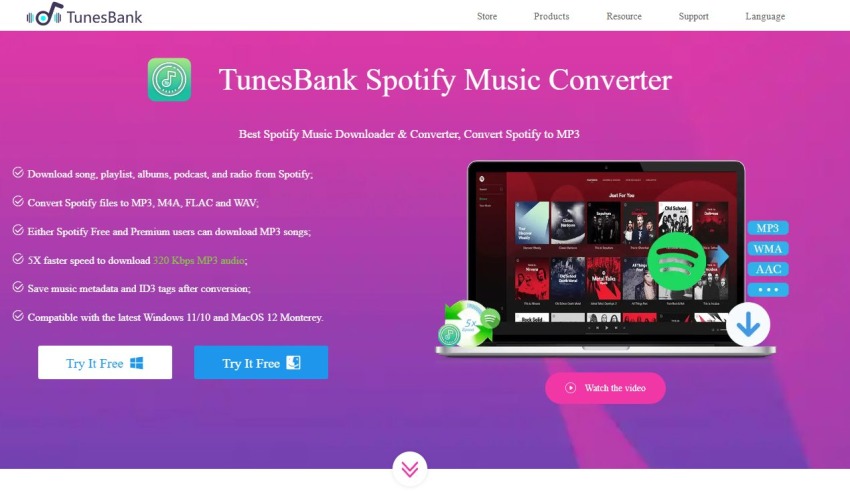
Whether you are a Spotify Free or Premium subscriber, there is a common problem that we can’t stream Spotify music without the Spotify app. The reason behind this is DRM protection added into all Spotify tracks, we can’t download Spotify music as local MP3 files and playing Spotify songs freely. In order to download Spotify music as MP3 files, you require a Spotify to MP3 converter.
And in this post, we will introduce you TunesBank Spotify Music Converter which is used to convert Spotify songs to MP3 for playback on any MP3 players/devices. Besides, we will take a full review on TunesBank Spotify Music Converter and show detail about the program, including it’s functions, features, pros, cons, price, and compatibility, we also teach you detail steps on how to use it to convert Spotify music to MP3.
If you are looking for the best Spotify music downloader & converter and considering trying TunesBank Spotify Music Converter, then don’t miss this post.
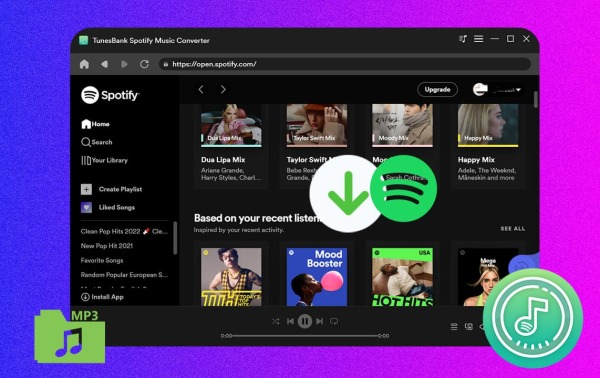
If you want to play and use Spotify songs freely, you need to convert Spotify music to MP3 format firstly. TunesBank Spotify Music Converter is a professional Spotify downloader & converter, which is special designed to download Spotify music to MP3 for offline playback on any devices, such as MP3 player, iPods, USB drive, mobile phone, car player, etc. Let’s take a full review on TunesBank Spotify Music Converter and see its highlights and outstanding features.
TunesBank Spotify Music Converter Overview
TunesBank Spotify Music Converter is a one-stop Spotify music downloader, Spotify music converter and Spotify player, it not only allows you to download songs, playlist, albums, podcast, and radio from Spotify, but also helps you convert Spotify music to non-DRM audio files like MP3 for playing anywhere. A built-in Spotify web player in the program, just login your Spotify account, either Spotify Free nor Premium users can use it to download and convert Spotify songs to MP3.
Apart from this, it assists you to convert Spotify from OGG Vorbis to MP3, M4A, FLAC, WAV audio formats and make them playable on any device without restrictions. This professional Spotify to MP3 downloader will also keep the original sound quality (320kbps high bitrate) and ID3 tags for Spotify music, giving you a great music listening experience.
Main Features
Compared with other brands of Spotify converter/downloader in internet, TunesBank Spotify Music Converter comes up with lot of powerful features that other brands are not offering. Let’s see what features it offers one by one.
Built-in Spotify web player
Compared with other Spotify converters & downloaders, TunesBank has a built-in Spotify web player, you don’t need to install Spotify app on your computer, just launch the converter and login your Spotify account, then you’re able to browse, find, play and download Spotify music freely.
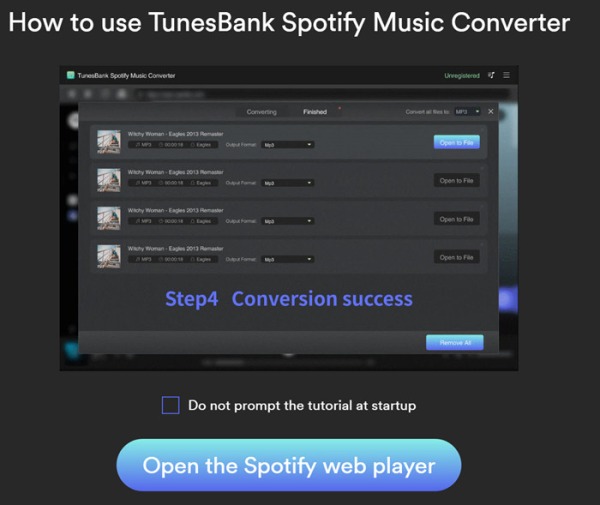
Download Spotify to MP3 (320kbps) for Free
You should know that only Spotify Premium subscribers have access to download songs, but in OGG Vorbis format instead of MP3 format. Spotify Free users can only stream music at up to 160 kbps bit rate on the mobile app, and 128 kbps at desktop. The best part is that TunesBank enables both Spotify Free and Premium users to download music from Spotify for free, and save Spotify music to MP3 as 320 kbps! Better yet, it also supports M4A, FLAC, WAV audio formats.
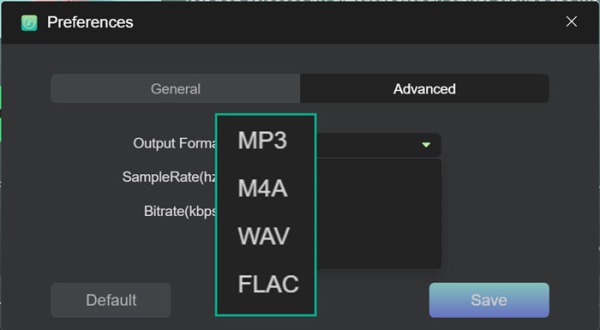
Remove Ads and DRM Restrictions
Fed up with Spotify ads while listening to your favourite music tracks? The easiest way to block ads altogether is to subscribe to Spotify Premium, but you still can’t avoid the Spotify DRM restrictions. It’s time to say goodbye to Spotify ads, but no need to upgrade to Premium plan! With the help of TunesBank Spotify Music Converter, users can not only remove ads from Spotify music tracks, but also bypass DRM on Spotify.
Download Music without Spotify App
When downloading Spotify music with other brands of Spotify downloader, you need the assistance of the Spotify app. Embed a built-in Spotify web player in TunesBank Spotify Converter, the program helps you download the songs convenience without installing Spotify app. Just login to your Spotify Free/Premium account on the TunesBank software, your music library can be downloaded instantly, including the songs, playlists, albums, artists, podcasts and radios.
10X Faster Speed & Lossless Music Quality
Compared to the traditional recorders with 1:1 speed and limited output quality, this improved TunesBank software can work at 10X faster speed without dropping any music quality (same as original Spotify music 320kbps high quality). During testing, it converted my entire Spotify playlist (containing 120 Spotify songs) in just 5 minutes. In addition, it lets you batch download and convert Spotify songs at once, saving your time!
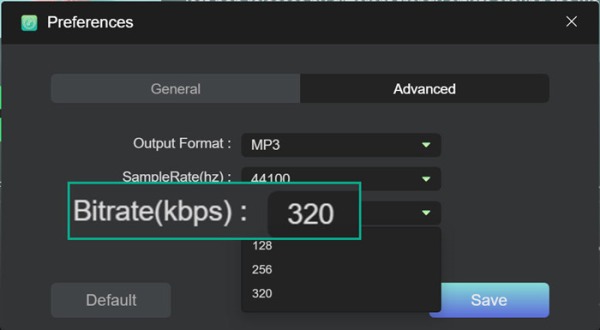
Customize Audio Profile
TunesBank will preserve the full ID3 tags and metadata of Spotify music tracks, such as song cover, title, artist, album, artwork, genre, etc. You can change the ID3 tags after conversion. Besides, it allows you to customize output Spotify music parameters like the bitrate (128Kbps, 256Kbps, 320Kbps), sample rate (22050Hz, 44100Hz, 48000Hz). This smart tool also supports multiple languages, including English, Japanese, French, German and Chinese Traditional.
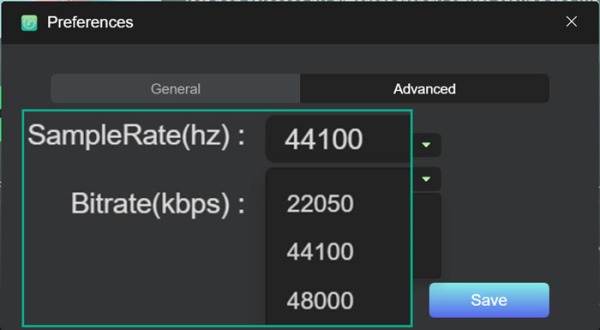
Play Spotify Offline on Any Device, Player
We can only play Spotify music through the Spotify app on a few compatible devices. Meet TunesBank Spotify Music Converter, you can now listen to Spotify music offline on any device and player by downloading and converting Spotify to MP3. For example, you may enjoy Spotify music on MP3 player, Sony Walkman, iPod, mobile, smart speakers, etc. Also, you could burn Spotify music to CD, copy Spotify songs to USB drive, SD card, etc.

How to Download Spotify Music to MP3 with TunesBank?
Step 1. Run TunesBank Spotify Music Converter
Free download the Spotify Music Converter from TunesBank official website, then install and launch the program, click “Open the Spotify web player” and login to your Spotify Free or Premium account.
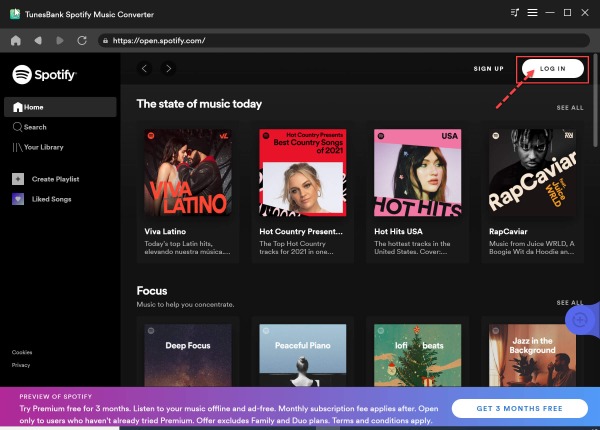
Step 2. Add Spotify Songs, Albums, or Playlists
Now, open a Spotify playlist, song or album, or playlist you want to download, then directly drag it to the blue “+” icon on the right side of the program interface.
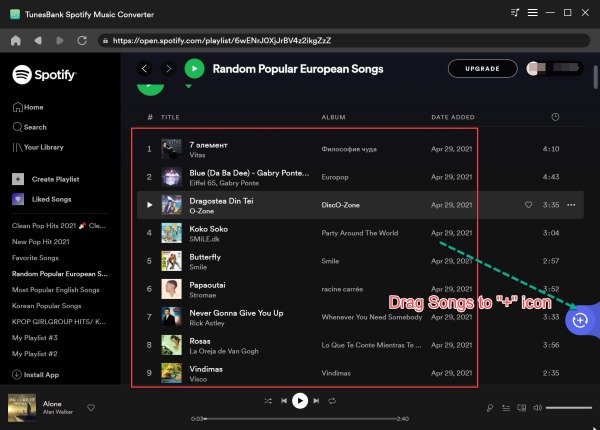
Step 3. Select Desired Spotify Songs
TunesBank Spotify Music Converter will analyze the entire playlist at once and load all the songs in the playlist by default. You can select the desired songs or click “Select All:” at the bottom of the interface.
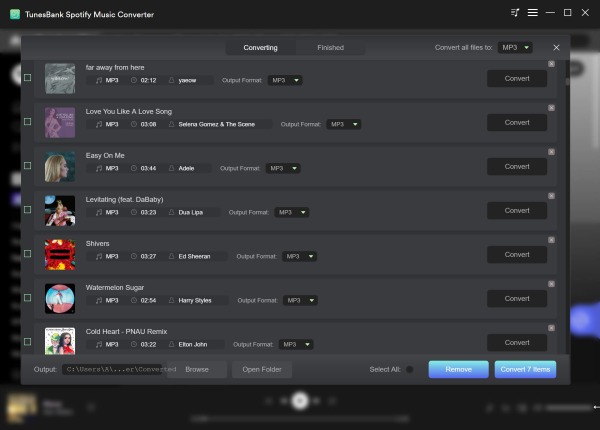
Step 4. Customize Output Audio Parameters
Go to the menu bar (three horizontal) and choose “Preference”. In “Advanced” option, you can select MP3 format and adjust the samplerate, bitrate, then click “Save”. To change the output folder, please click the “General” option.
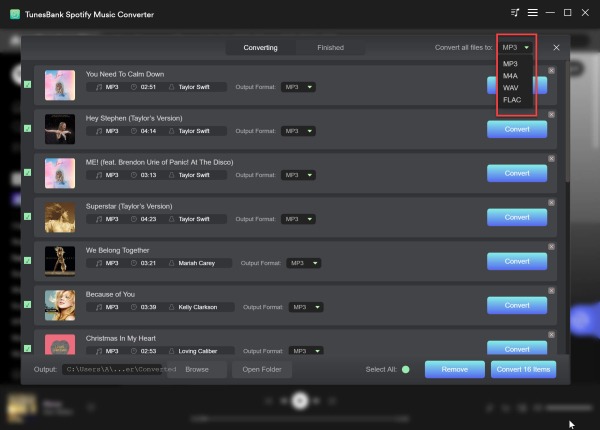
Select another output format (Optional): What I like this tool is that it allows users to set different output format for each Spotify song.
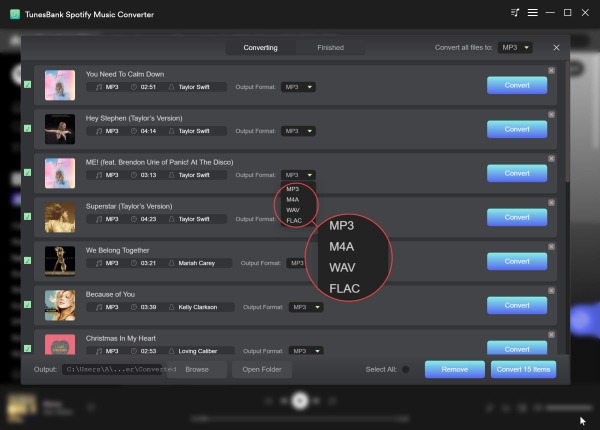
Step 5. Begin to Download Spotify Music to MP3
Hit on “Convert” button, then TunesBank software will begin to download all selected Spotify songs to local computer, and convert them to MP3 files.
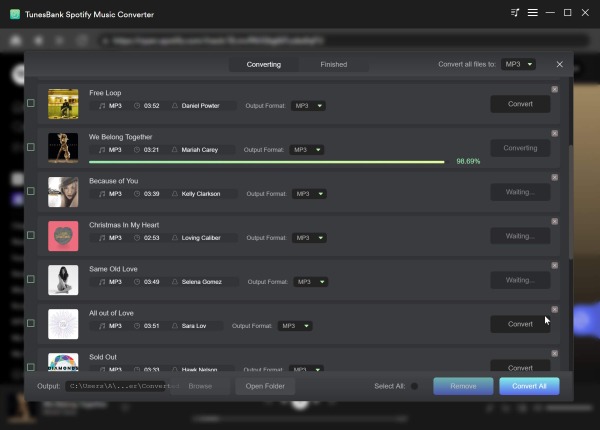
After the conversion is complete, you can go to “Finished” section and click “View Output File” to get the output Spotify songs.
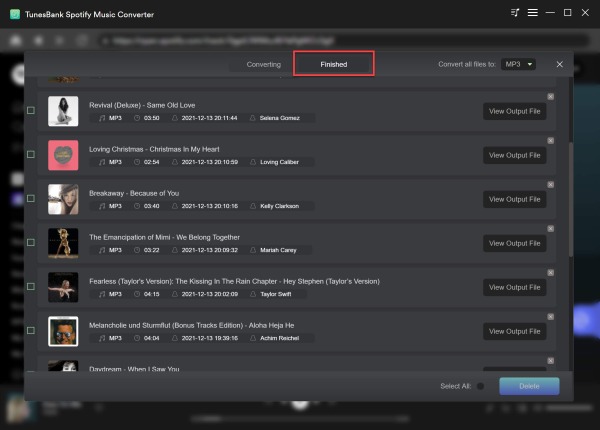
Price and Compatibility
TunesBank offers different plans for users, including monthly subscription, annual subscription and lifetime licenses. For 1 Month subscription or 1 Year subscription, you can cancel the subscription at any time.
1-Month Subscription Plan – $14.95 for 1 PC/Mac
1-Year Subscription Plan – $49.95 for 1 PC/Mac
Personal Lifetime License – $69.95 for 1 PC/Mac
Family Lifetime License – $159.955 for 5 PC/Mac
Currently, TunesBank Spotify Music Converter is highly compatible with Windows 7 or later (32-bit or 64-bit), Mac OS X 10.11 or later, including the latest Windows 11 and macOS 12 Monterey.
What We Like and Dislike about TunesBank Spotify Music Converter
Pros:
- Easy-to-use lossless Spotify to MP3 downloader.
- Download Spotify music to local computer for free.
- Convert Spotify music to multiple audio formats.
- Preserve lossless music quality and ID3 tags.
- Support customizing output quality for Spotify music.
- Faster speed, download Spotify songs in batches.
- Built-in Spotify web player, no need to install Spotify app.
Cons:
- A paid software but offers a free trial.
- Only available for Windows and macOS, no Linux and iOS/Android versions.
Conclusion
In short, TunesBank Spotify Music Converter is an all-in-one Spotify music downloader & converter for all Spotify users. It assists you to remove DRM from Spotify music and download Spotify music, playlists to MP3 for free, so that you are able to play Spotify music on any music device and player at ease. With the clean interface and user-friendly design, you can easily convert your entire Spotify music library to MP3.
It is fast, smart, and stable. So what are you still waiting for? Get its free trial and test its performance for yourself!