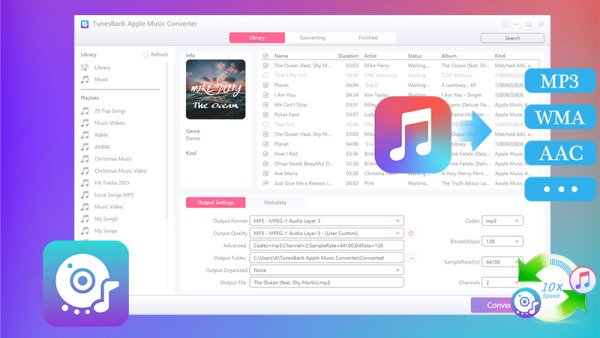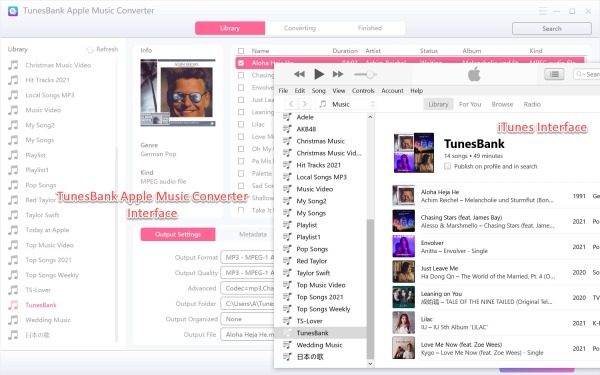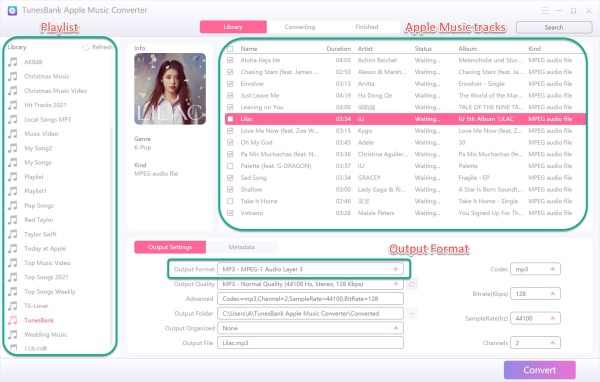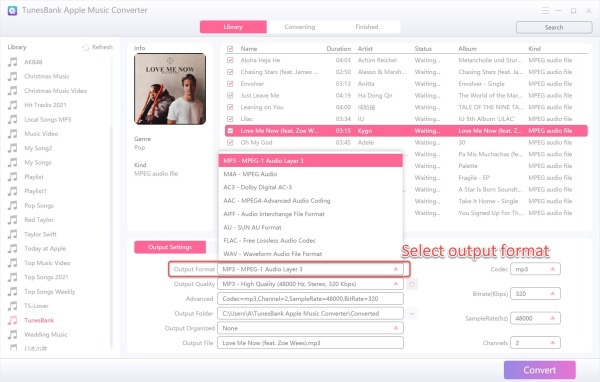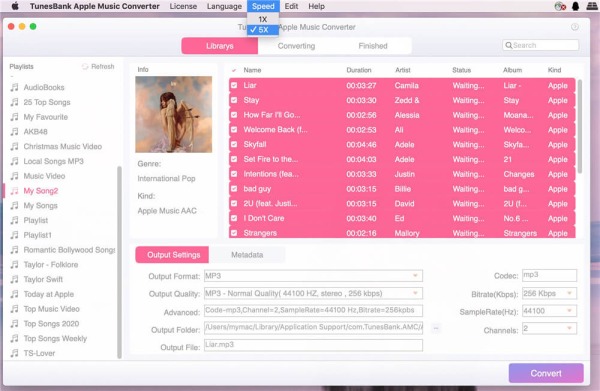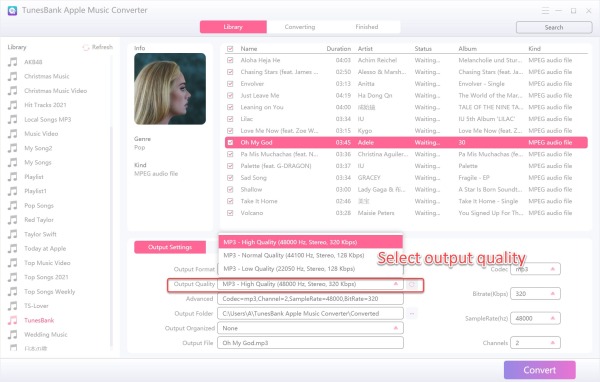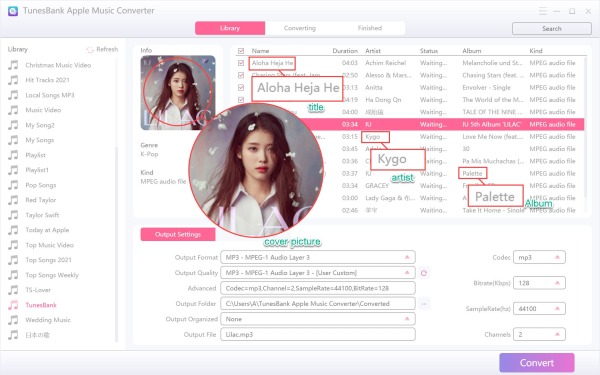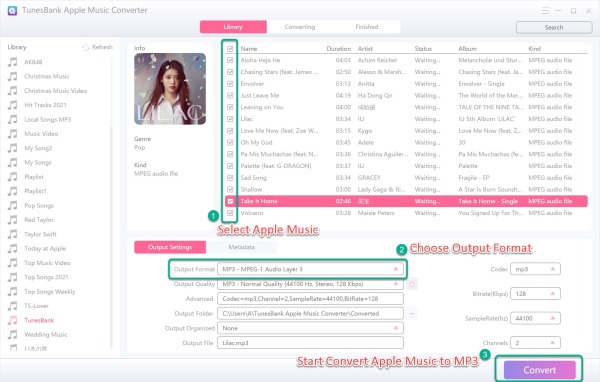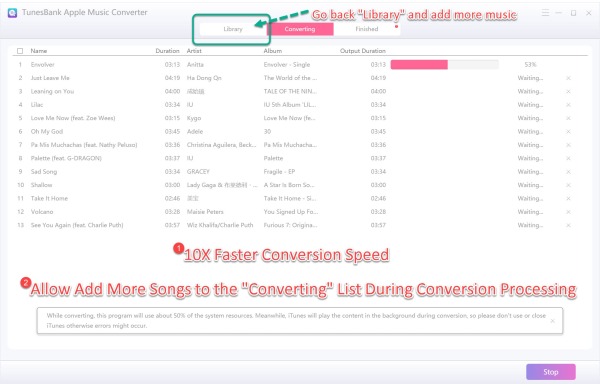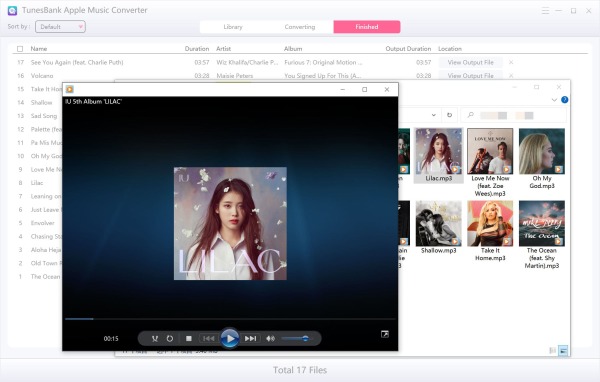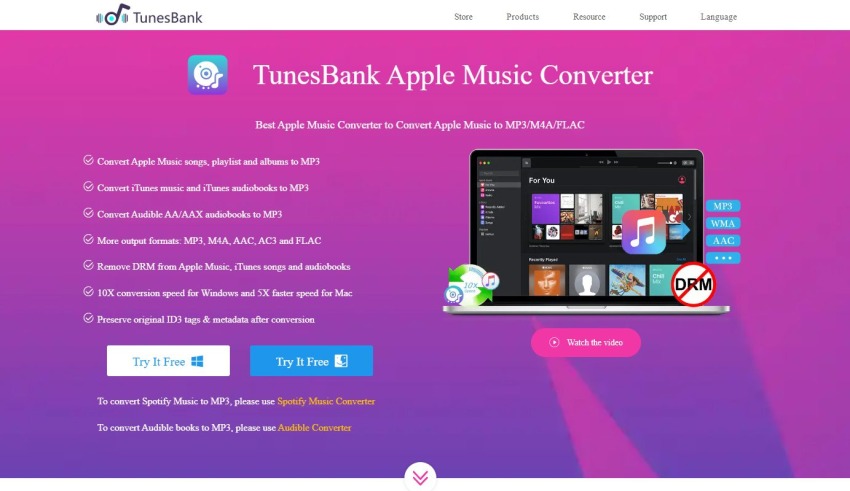
As Apple Music subscribers, you may want to enjoy your favorite Apple Music songs as the way you like, for example, you might listen to Apple Music tracks on some popular portable devices such as Sony Walkman, iPod Nano, iPod Shuffle, iPhone, Android devices, MP3 players, Zune player, and other MP3 devices.
Many Apple Music subscribers looking for a way to keep Apple Music songs available after canceling subscription, in order to keep Apple Music forever and stream them anytime, anywhere and on any devices, you need to convert Apple Music songs to plain audio formats such as MP3.
Unlike the music in YouTube, Apple Music is streaming music service, even you have paid for them and download songs for offline playback, you don’t really own those downloaded songs, you can’t extract downloads out of iTunes or Apple Music app, except converting Apple Music tracks to MP3 format. After converting Apple Music to MP3, you can keep them forever and play Apple Music on MP3 player and any mobile devices freely.
To remove DRM from Apple Music and convert Apple Music songs to common MP3 formats, an professional Apple Music to MP3 Converter is necessary. Previously we reviewed UkeySoft Apple Music Converter, which is used to convert Apple Music songs to MP3/M4A/FLAC/WAV/AAC/AIFF, for the latest version, a built-in Apple Music web player in the converter, you can convert Apple Music tracks to MP3, no need installing the iTunes, just login your Apple ID.
And in this post, we will strong recommend you TunesBank Apple Music Converter, the software can helps you easily convert Apple Music songs to MP3 for streaming anywhere. Besides, we will take a full review on TunesBank Apple Music Converter and show it’s pros & cons . If you want to convert your Apple Music songs and iTunes music to MP3 with TunesBank Apple Music Converter, then don’t miss this review, we also teach you how to use it to convert Apple Music, iTunes music and audiobooks to MP3.
Introduction of TunesBank Apple Music Converter
This is not the first time we introduce TunesBank product. Previously we reviewed TunesBank Spotify Music Converter, this powerful programs focus on Spotify music conversion and downloading field. TunesBank Apple Music Converter, as its name indicate, the program is special designed for converting Apple Music songs and iTunes music to multiple formats.
TunesBank Apple Music Converter is an all-in-one Apple Music converter, iTunes audio converter and audiobook converter, with this tool, you not only can convert Apple Music to MP3, M4A, FLAC, AAC, WAV, and more, but also can convert purchased iTunes music, iTunes audiobooks, Audible audiobooks, podcasts, etc. to MP3/M4A.
On the whole, it will be safe to say that TunesBank Apple Music Converter is an advanced and trusted program for extracting music and audiobooks output of iTunes and save them onto your PC or Mac for offline playback.
Features & Functions of TunesBank Apple Music Converter
Detect iTunes Media Files Automatically
After launching TunesBank Apple Music Converter on your PC or Mac, you will see it’s main interface looks like iTunes, the iTunes will launch automatically at the same time, all iTunes media files including Apple Music tracks, iTunes songs, audiobooks, music video and podcast loaded into the program automatically.
With an iTunes-like user interface and features, everyone can use it to convert iTunes songs and Apple Music tracks easily: Launch the program and select music/audiobooks, select output format that you need, and click the “Convert” button at the below.
Tips: The TunesBank Apple Music Converter will loads all your Apple Music tracks and playlists automatically, no need to download them.
Convert Everything iTunes can Plays
TunesBank Apple Music Converter is an all-in one iTunes Audio Converter what you are looking for, it supports convert Apple Music, iTunes Music, audiobooks, and podcasts to plain audio format. With this tool, you can convert almost any audio from your iTunes library, or extract audio from iTunes videos. In addition, you can add the Audible AA/AAX audiobooks to the iTunes library, and use TunesBank to convert Audible AA/AAX files to MP3, M4A, etc.
Tips: Although TunesBank Apple Music Converter can convert Audible audiobooks, but it need the helps of iTunes. If you want to convert Audible audibooks, you can try TunesBank Audible Converter or UkeySoft Audible Converter, both two Audible converters works alone, no need to install iTunes or Audible application, no need Audible account authorization.
Convert Apple Music to MP3, M4A, etc.
When you add Apple Music songs to iTunes library, you will find the kind of the songs is Apple Music AAC audio file. When your download Apple Music songs to computer for offline playback, the downloaded songs come in m4p format, you can’t transfer or copy those downloaded Apple Music M4P files.
If you want to play Apple Music anywhere and anytime from any devices, TunesBank Apple Music Converter can helps you remove DRM from Apple Music and convert them to non-DRM audio files, including MP3, FLAC, M4A, AAC, AC3, AIFF, and WAV. After complete converting process, you can play Apple Music tracks on any devices, or copying them to USB drive, burning music to CD, etc.
Tips: MP3 is a common format that compatible with most devices and players, we suggest you convert Apple Music to MP3 for better to play and use.
5X – 10X Conversion Speed
Compared with other Apple Music converters in the internet, TunesBank Apple Music Converter works very faster, especially the Mac version. You will find most Apple Music converters won’t allow you to change conversion speed on Mac, but TunesBank allows you set the conversion speed, up to 5X speed on Mac.
For the Windows version, which reach up to 10X faster conversion speed default, we suggest you download Apple Music tracks to computer at first, then use the program to convert them, the conversion might more faster. If the network status is very good, it will reach 20X conversion speed, it depends on whether the network speed is stable or not.
Tips: In order to saving your time for Apple Music conversion, we suggest you download music to iTunes library and make sure the iTunes can play them normal, then use the program to convert your downloaded Apple Music tracks, and the conversion process faster and smoother. In our test, it took 30 seconds to convert a 5-minute Apple Music track.
Lossless Output Quality
Many people will wonder, will such a fast conversion speed affect the output audio quality? Don’t worry, TunesBank uses advanced audio conversion technology and DRM cracking technology, it won’t affect the output quality, which means the output sound quality will be exactly the same as the original Apple Music quality (256 Kbps, 44.1 kHz) after converting.
In addition, you also can customize music quality, the program allows you to customize output music quality, bitrate, sample rate and number of channels, you can convert Apple Music to MP3 in 256kbps.
Tips: The program helps you convert Apple Music songs, albums and playlists to M4A/MP3/AAC/FLAC/WAV/AIFF while keeping the original Apple Music quality (up to 256kbps).
ID3 Tags Editing
Unlike other audio recorders, this tool can read and download ID3 tags and metadata after conversion, the ID3 tags including music title, cover picture, artist, album, genre, and year.
In addition, you can edit the metadata before converting, just click “Metadata” go into ID3 tags editor function, here you can change title, artist, album artist, album, genre and album artwork.
Tips: For Audible files conversion, it also keep audiobook chapters and title name, etc.
Combine the above functions and features, it will be safe to say that TunesBank Apple Music Converter is an powerful and trusted program for converting Apple Music tracks and iTunes audio files to multiple formats, and after that, you can play your music freely in the way you like.
Pros & Cons of TunesBank Apple Music Converter
Pros:
- iTunes-like interface, easy to use
- Convert all contents that iTunes can plays, including Apple Music, iTunes Music, audiobooks, and podcasts.
- Multiple output formats, up to 10 different output audio formats.
- Supports batch conversion, convert as many as songs you like at once.
- Up to 10X speed on Windows, support 5X speed on Mac
- Keep Apple Music original quality
- Compatible with the latest Windows 11 and macOS 12.
Cons:
- Not free, the trial version allows you convert the first 3 minute of each songs.
- The program cannot works on mobile phone.
How to Convert Apple Music to MP3 with TunesBank Apple Music Converter ?
TunesBank Apple Music Converter is one of the best and most beneficial tools that convert Apple Music and iTunes music to MP3 that users can enjoy on the go. if you are interested in it and want to have a try, please download the trial version from TunesBank official website. Let’s teach you how to convert Apple Music to MP3 on Windows computer, you can also follow the same steps to convert Apple Music tracks on Mac.
Step 1. Launch Apple Music Converter
Please download, install, and launch TunesBank Apple Music Converter on your computer, it will launch iTunes automatically and load all your iTunes media, including Apple Music tracks, iTunes m4p songs, audiobooks,videos, movies, and podcasts.
Step 2. Select Music and Output Format
Then, please choose Apple Music tracks that you want to convert, and select an output format, the program supports convert Apple Music to MP3, M4A, AAC, FLAC, AIFF, AU, AC3, etc. If you want to change the output audio quality or output location, just set it.
Step 3. Start Converting Apple Music to MP3
The last step, just clicking the “Convert” button to start converting Apple Music or iTunes music to MP3 audio file. During converting process, don’t use iTunes/Apple Music app to play other files.
Tips: Adding More Music – During converting process, you also can go back “Library” and add more music to the “Converting List”, you will find most music converters on the market won’t allow you do that. That why most users choose TunesBank.
Step 4. Get MP3 Music Files
When the conversion is completed, click “Finished” tab and click the “View Output File” button to open the output folder, you can get the MP3 music files.
Now, you’re able to offline play the converted songs without iTunes, or transfer them to your MP3 player for listening offline.
Conclusion:
If you want to enjoy your favorite Apple Music tracks after a free trial or subscription, TunesBank Apple Music Converter is a pretty good option for you. With this Apple Music Converter, you may convert all of your favorite Apple Music songs to MP3, if you also want to convert Audible AA/AAX audiobooks, iTunes podcasts, and iTunes M4B audiobooks, TunesBank is a good choice, the program good at converting any audio files in your iTunes library to common formats such as MP3, WAV, FLAC, etc.
If you have downloaded Apple Music Video to iTunes for playback, the program can also helps you extract audio from Apple Music Videos, but if you want to convert iTunes Music Videos/Movies to MP4, you need to use a iTunes M4V converter, here I recommend UkeySoft M4V Converter which is used to convert iTunes videos/movies to MP4 for playback on non-Apple media player.
TunesBank and UkeySoft are belong to the same company, both also provides some popular streaming music converter and audiobook converter, including Audible Converter, Spotify Music Converter, Amazon Music Converter, and TIDAL Music Converter. If you are interested in them, please go to it’s official website to download the trial app. At last, if you get stuck and could not be able to convert your favorite songs/playlist, our ReviewsXp Support Team will help you out.