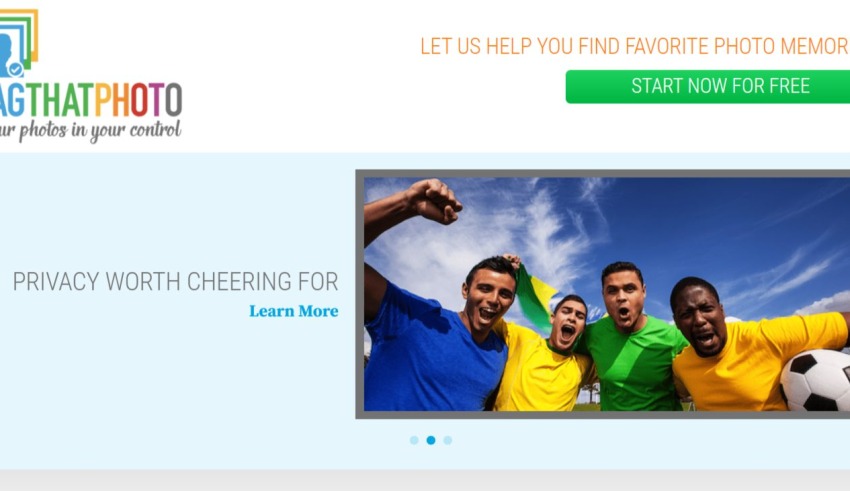
Tag That Photo is an easy-to-use face tagging tool that helps you quickly and easily identify people in photos. The app is available for all Windows versions and can be used to tag people in photos very efficiently. With an intuitive interface, anyone can create a nice photo index without any prior experience in using such apps.
We used the tool for over 1000+ photos in a single folder, and we were amazed by the results. That’s why we are writing this review so that others will know about the benefits of this app too.
What is Tag That Photo

Tag That Photo is an amazing Windows Desktop Application that helps photographers, scrapbookers, and family archivists quickly identify the people in their photos. The tool has features such as face detection and automatic facial recognition. Thus, it can also be very useful for bloggers who often take photos of people and then need to identify them.
Businesses can easily identify their customers for marketing purposes, or the HR department can identify employees for company publications.
So, how does Tag That Photo do its magic?
The application uses Deep Learning Face Recognition technology powered by Applied Recognition Corp. to detect and identify faces in the images. Automatic detection of the face means that once the photos have been uploaded to the application, it will automatically scan the images and find all the faces in them using the built-in face detection algorithms. It appears it has been trained on very large datasets because of how accurate it is.
The developers trained the software on millions of images (not available in the public domain) and were able to create a highly accurate face detection system capable of detecting almost any type of face and identifying them correctly.
How Good is Tag That Photo at what it does?
For one, this is a powerful tool that can make your life easier when it comes to tagging photos. Being able to quickly identify people in your photos and videos will make the work of tagging photos much easier. Providing cross-app metadata interoperability, Tag That Photo stands a league above the rest.
It can detect faces in various sizes, from tiny thumbnails to full-size photos, which makes it ideal for users who have a wide variety of image types. The accuracy of the app is also very impressive, as we were able to tag the faces of around 1,000 individuals from a single folder of images within just a few minutes. The app is also very easy to use, so even the most inexperienced users will be able to use it without any problems.
How we tested it.
We gathered 1000+ random photos, some with faces and some without. Then we put them all together in one folder. We opened the app and specified the folder to scan.
The app instantly found portraits of different people and asked us to name them. We could also delete the faces we didn’t want to tag. Next, it began going through the photos and asked us if its predictions of matches were correct. Based on that feedback, it had instantly tagged the photos with the identified faces. All was done in under 5 minutes.
Why you should use Tag That Photo too
- The face tagging tool is insanely useful and can make the process of organizing your photos a whole lot easier.
- Moreover, the website is full of tutorials for an already intuitive app. The software works great for most day-to-day scenarios. The User Guide provides even more details about the operation of the software.
- It can help you save a lot of time whether you are a blogger, photographer, influencer, or just a family guy.
- The advantage of using this app is that it automatically tags all photos in a folder with a minimum number of clicks or keystrokes.
- It saves you the time of going through each of them manually and tag each person individually.
- A task that would have taken weeks to do manually can now be done in under 5 minutes.
Some of the other reasons to use Tag That Photo include its ease of use and the ability to automatically find faces in your photos. There’s also the fact that the company offers a free plan without the need to provide any credit card information. It is perfect for people who want to try one of the best solutions available in the market. You may tag up to 10 individuals with an unlimited number of faces in the free edition.
New features!
Tag That Photo already offers truly impressive features for anyone looking to streamline their photo organization process. They have just added the functionality to export face thumbnails for one or all people tagged. This means you can make fun projects like GIFs and collages for each identified person!
The company is also working on further improvements to recognition accuracy using world-class technology. That means their face-recognition technology is always being trained and improved in order to provide better results to users. Another cool thing that’s being added in the future is the identification of relationships between people tagged in photos. The app will essentially soon be able to show the social graph for your friends and family.
Hopefully, we will get to try these features very soon! The company typically releases at least 4 updates per year.
Conclusion
Tag That Photo is a simple face-tagging tool that makes it simple to recognize persons in pictures. To find and recognize faces in the photographs, the software makes use of Deep Learning Face Recognition technology offered by Applied Recognition Corp. For bloggers who frequently photograph individuals and then need to identify them, it can be quite helpful. The face-tagging feature is quite helpful and will make organizing your images much simpler. From small thumbnails to large images, it can recognize faces of all sizes.
Even the most unskilled users will be able to use the app without any issues because it is so simple to use. This app’s benefit is that it automatically tags all of the images in a folder. You may tag up to 10 individuals with an unlimited number of faces in the free edition. Keep an eye on this app as they are adding more features as they go!