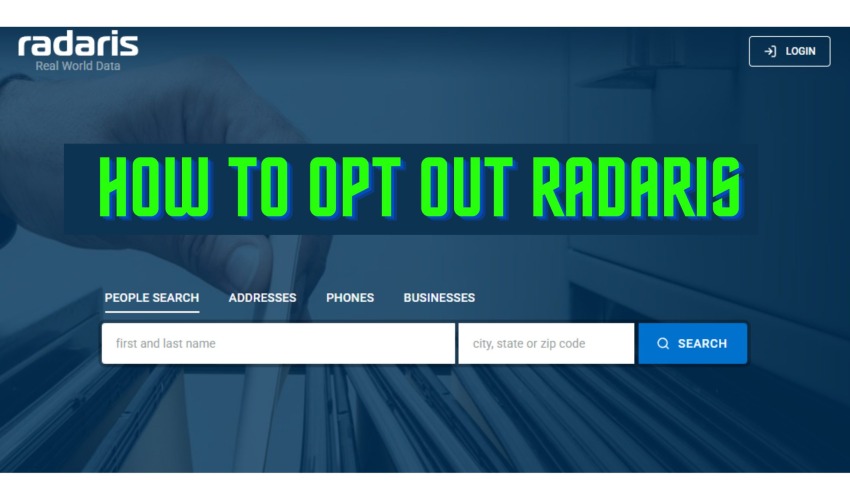
There can be instances where you make an account on a particular website for various reasons, but later on, you wish to delete it. Many users are doing so with their Radaris accounts. This specific platform has been highlighted as an information broker or a people search site. The site is believed to be collecting personal information from various sources to create a comprehensive profile of a person that can be made available to anyone on request. This can be a bit overwhelming for a lot of people who consider this a breach of their online privacy. Therefore a vast majority of people are looking for ways to remove their information from this particular website; however, getting your records removed from the site is not very straightforward, but if you are sure to Opt-Out your account or information from Radaris. In this post, we will help you walk through specific steps that can help you to Opt-Out yourself from Radaris.
There are a few key options at your disposal that you can explore to remove your account/listing/information from the platform. one is through the option available on the website, and the other is through a manual opt-out process. These processes require you to claim your profile from the search and then hide it from the public following a few simple steps.
Follow the following steps:
Option one: Removal through remove information page:
In order to Opt-Out From Radaris your information from the platform, visit the removal of the information page of the platform and follow the steps mentioned therein. However, this stuff will only allow certain information to be removed, so be careful of what you are trying to remove, and if this particular step fulfills all your requirements, as soon as you finish the steps, your information will be removed from the portal. It is essential to understand that this particular step removed only a few aspects of information, and you can opt for other options to remove additional details if this step does not fulfill your requirements.
Option two: Removal request through removal request letter.
Following this particular option, you will have to provide your name or any other aliases, address and contact information. You can also add a screenshot of any item or a feature that highlights your privacy concerns and send it along with the letter. You will most likely get a reply from their team within 24 hours, and then you can collaborate with them to get your information removed from the website smoothly. However, if this step does not fulfill all your requirements of removal of data, you can opt for option three.
Option three: Remove information on the platform’s website manually.
- Visit the Radaris website and scroll to the bottom of the page, and click on the control your info option. Read all the instructions along with it and head to the search option.

- Enter your first and last name in the slot and press the search button. A list of all relevant search results will appear on your screen, and you will be required to select the listing that is yours.
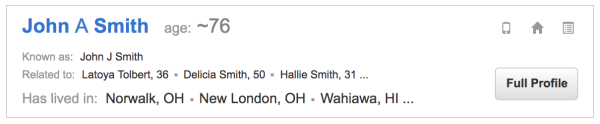
- After finding the correct listing, you need to click on the collect control info button on the screen and create an account login to verify that you are only removing information about yourself.
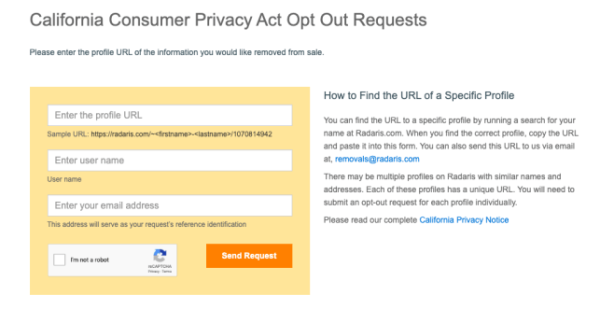
- After the platform verifies that you’re only removing information about yourself, you need to review and confirm your real name. The platform will send a verification code on your mobile number to verify the same.

- After you verify the profile to be yours, you can remove the information with it. You need to then click on the town arrow on the right of the mean and select control info followed by manage info.
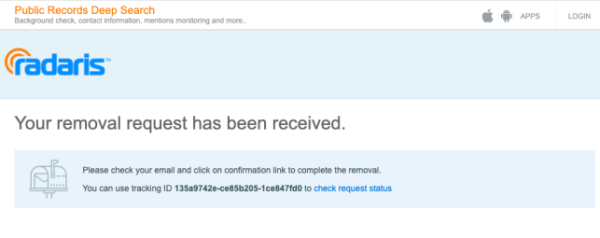
- After that, choose the option to make the profile private or delete specific records. If you decide to make the profile private, the process gets completed in this step itself; however, if you choose to delete specific records of the profile, you have to select particular boxes and then press and remove the selected records option.
Final Words:
The website gets a request which is instantly accepted; but, it may take around 24 hours for the records to be removed. However, in case if you see the records on the platform after 24 hours, you must first press control + F5 to refresh your browser to ensure that their browser’s page is refreshed and then confirm again if the website has removed your information. The website has also posted several informational videos on YouTube regarding controlling information on Radaris; You can explore to get help deal with other things related to the website. You can always reach out to their dedicated customer service team for a privacy-related issue to seek help.