
Nowadays many teachers are using the best and most useful online tools for online teaching. They are all moving their businesses online to advance their classroom environment and make their job, which is not only teaching but also connecting with the students, easier and more fun.
By incorporating digital technology into education, the teachers are witnessing their teaching strategies being changed for the better. The teachers are starting to tutor their students online which completely eliminates the waste of spending time traveling between one class to another.
Nowadays even some academic institutions are also supporting the use of online learning opportunities. Educators are becoming more and more open to educational resources that are offered online.
Due to the online teaching tools and other digital resources, the educational productivity of the teachers and students is significantly increasing. The best part is that there is no need for anyone (neither the teachers nor the students) to be tech-savvy in order to use such online tools and resources.
Here we present 10 of the most popular online tools that both teachers and students prefer to use for online teaching:
Edmodo
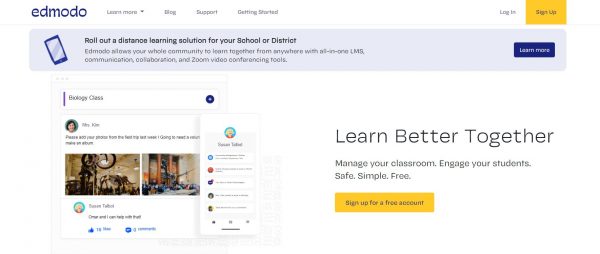
Edmodo is a very convenient and easy-to-use educational tool that teachers and students prefer for online studies. It connects all the teachers and students and is assimilated into a social network.
This online tool allows the teacher to create online collaborative groups, monitor and upload educational materials, measure each student’s daily performance, and communicate with the parents of every student, among tons of other innovative functions.
Edmodo is a widely used online tool for online teaching and hence, has more than 34 million users who connect on this app on a daily basis. It helps the teachers and students to create a learning process that is more polished, personalized, and aligned with the facilities brought by the advancement in technology and the digital environment.
Mindomo
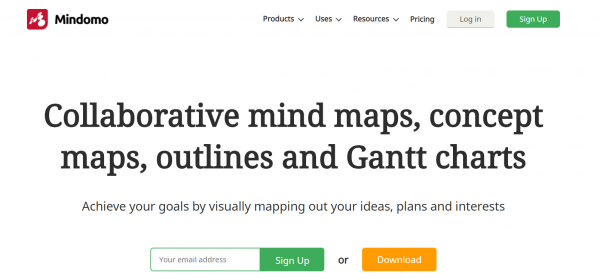
Mindomo is one of the best and most useful mind-mapping online tools for online teaching. It can administer and keep a record of all the ideas, strategies, and plans made by the teachers and students.
It does so through a proper working layout with additional features such as attachments, links, media, videos, images, etc. Due to its distinguishing sync feature, you can easily manage your work even if you are in offline mode.
This online tool which can also be called a mind-mapping application is an efficient strategy for both the students and teachers in online teaching. Its cutting-edge features and functions make it one of the bests when it comes to real-time brainstorming and structuring ideas, strategies, and plans.
Skype
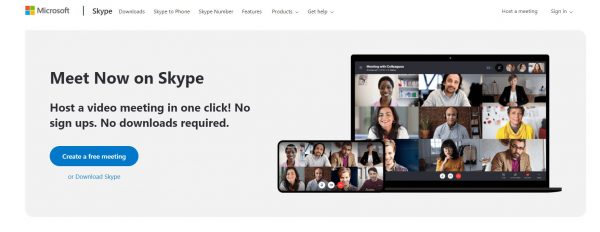
Skype is mostly ideal for 1-on-1 online tutoring sessions. Skype is a very mature online tool that comes with a lot of advanced features such as free 1–1 video or voice calls, screen sharing, media sharing, mute/un-mute options and chat.
Google Hangouts

Google Hangouts mostly concerns itself with group online tutoring discussions or sessions. Google Hangouts, on the other hand, works equally well and is accompanied by a lot of striking features such as scheduling group sessions in advance, recording a lecture, allowing that lecture to be re-watched whenever you are free, etc.
This online tool makes sure that the student does not fall behind even if they fail to attend a few lectures. They also do their best to bridge the communication gap between the teacher and the students with several of its funny and engaging features.
Socrative

Socrative is a very efficient and advanced online tool for online teaching. It is designed by a bunch of entrepreneurs and engineers who are extremely passionate about children’s education.
They made Socrative in a way that it ended up being a system where teachers are able to create quizzes, exercises, and various other educational games. Students can, then, solve them using their mobile devices such as smartphones, laptops, personal computers, or tablets.
This online tool also allows the teachers to see the results of the set activities, mark the students according to their performance, and send over the marks received by each student. They can also modify and frame the subsequent lessons in order to make them more personalized.
Basecamp
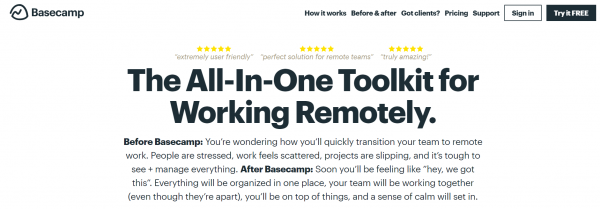
Basecamp is one of the best user-friendly assignment management tools that you can get your hands on. It is widely used by many English teachers and students all over the world.
It has an immensely powerful search option that is capable of searching all your projects, assignments, activities or tasks that you may be in need of. This is possible because of the way everything is organized so excellently within the app. Another cool thing that is worthy of mentioning about this tool is the centralization.
Basecamp helps you stay on top of the task with no efforts because it connects everyone who is involved in the discussion automatically. This means that you do not have to personally call everyone up and discuss things to get the task done. Instead, you can easily communicate with all your classmates (and for teachers, your colleagues) with the help of this tool.
Idroo

Idroo is an exceptionally mature online tool that provides essential features like real-time document viewing, multiple editing facilities, etc. This online tool has a slick drag-and-drop interface which allows you to add images to your teaching canvas.
It is also compatible with Windows, Linux, Mac, iOS, and Android so that you can make use of it even without an iPad. However, all good things come with at least one con, so here is Idroo’s.
Idroo’s non-subscription plan allows you to upload only the first two pages of your document for using it further in the canvas. This means you cannot make full use of it for full lessons.
Baiboard
Virtual Whiteboards are an essential item in online teaching. One of the online tools that give you similar facilities is Baiboard. It is best suitable for 1–1 or group tutoring discussions/sessions if you have an iPad.
However, if you are on a Windows or Android tablet, Idroo (mentioned above) is the online tool that you are looking for. Apps like these come in handy for subjects like science and math where it is critical to depict the experience of sitting next to a student, crowded around a single exercise on paper or in a book, and helping him to solve a problem.
This is not possible when the only tools at our disposal are the keyboard and mouse. It gets really tough and clunky to scribble math notation on a problem set with a mouse. But now with the introduction of the iPad (and other tablets) and a host of networked virtual whiteboard apps, everything has changed.
Baiboard is free for unlimited use by students and teachers. It is excellent for organizing group sessions/discussions, as it can accommodate up to 40+ participants on the same call at once. It also offers other facilities like iPad-to-browser sharing, so that the students are free to participate from anywhere.
Groupboard
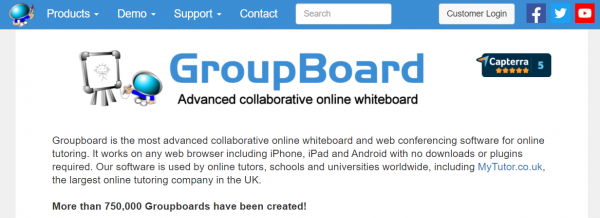
Groupboard allows you to have a trial before you buy several virtual white boards. It gives you access to most of the same features as Idroo and Baiboard, only with a few important limitations that you should keep in mind: the free plan allows a maximum of five users on one whiteboard.
The background images must be image-formatted. It is the lack of PDF compatibility that acts as a dealbreaker for many tutors. But you can use Google Hangouts instead.
That way you won’t need PDFs at all. The specialty about Groupboard is that it offers a slick integration that embeds a board right into your Hangout session.
Wiziq

WizIQ is a full-fledged e-learning platform which has the unique facility of a flexible canvas. It comes with an accompanying virtual classroom app that includes all of the key features like stored lessons, reviews previous lessons, etc. So if you are running an institution that offers online school facilities with a long-term student base (vs conducting tutoring sessions), then WizIQ is the right online tool for you.
Scribblar
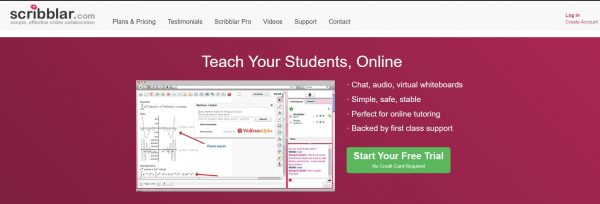
Scribblar is a unique online tool as it allows you to integrate an online virtual whiteboard directly into your own website. This means you do not necessarily have to use the whiteboard on Scribblar’s own site.
All of the Scribblar classrooms have a persistent nature. This allows the students to refer back to the sessions which they had missed or forgotten and keep track of work week-to-week.
CK-12
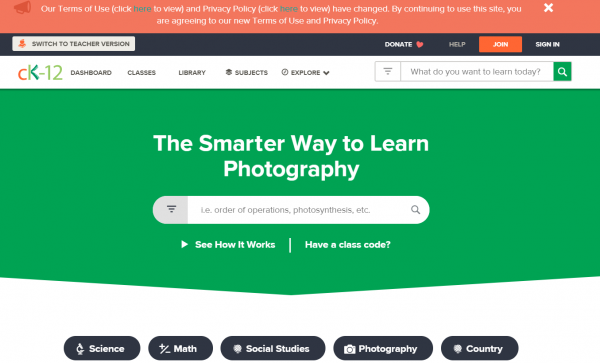
cK-12 is a very innovative online tool that seeks to alleviate the price of scholastic books for the K12 market in the United States and the rest of the world. The sole objective of this online tool is to create and distribute educational materials through the internet.
Therefore, this platform has an open-source interface that allows the app to do so. However, the catch, here, is that these educational materials can be modified and contain video lectures, audio notes, and collaborative exercises.
These can, of course, be printed and comply with the necessary editorial standards in each region. The specialty of this online tool is that the books that are created in cK-12 can be adapted to the needs of any teacher or student.
Animoto
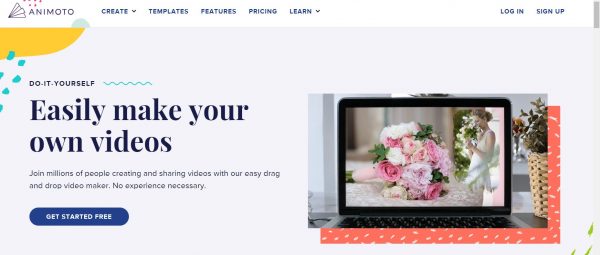
Animoto is one of the best online tools for online teaching that concerns itself with the slide show video applications. It allows you to produce standard and engaging videos that blend in with text, videos, clip-arts, images, and music in the background.
The best part about this online tool is that you do not have to be a tech-savvy teacher to use it because the video creation process is very simple and easy to follow.
But it is of great importance that you familiarize yourself first with its various features, functions, and procedures before you introduce it to your students. Some teachers prefer to use Animoto in all the stages of their online teaching to improve the student’s learning experience.
Extempore
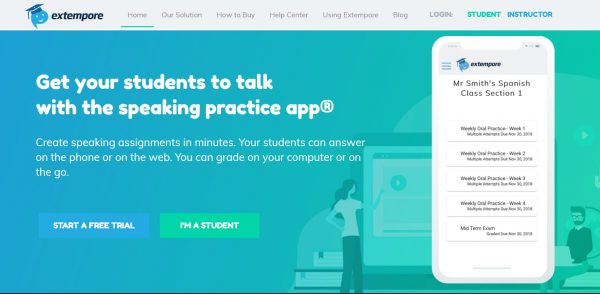
Extempore is a distinctive online tool built especially for speaking practice between language tutors and their students. With the help of Extempore, students can record their homework answers directly from their devices (smartphones, laptops, personal computers, tablets etc.). This makes it easy for tutors to review the homework in real-time.
Squid

Educators often assign their student’s homework or practice questions to help them properly understand the information that was discussed in class. Mostly tutors use Word Documents, Google Docs, and PDFs. But with the advancement in technology and online tutoring, more and more tutors are using online tools and mobile apps to help with petty things like assigning homework to their students.
Squid is a free online tool which is a handwritten application for taking notes. This online tool is best suitable for Android users and has two great use cases, especially, for teachers.
Firstly, teachers can import PDF/Doc worksheets into Squid where students can do the work directly on the sheets before exporting and sending them back to the teacher for reviewing. Secondly, after the student has sent back the answers for reviewing, the tutors can import the same work that the student has done, mark it up according to the performance, and send it back to the student to see their mistakes.
Educlipper
eduClipper is a distinctive online tool that allows the teachers and students to share and explore various reference materials along with other vital educational materials.
With the help of eduClipper, you can also collect information or data found on the internet and then share it with the members of your class. This can mean members from your previously created groups’ list.
Thus, this online tool offers the possibility to manage the academic content available online more effectively, improve research techniques, and have a digital record of what each student achieves during the course. eduClipper also provides the opportunity for educators to organize fun virtual classes with their students and create a portfolio where all the work carried out is stored in folders.
Conclusion
We hope that this above-mentioned list of online tools come of use to you during your online teaching. All of them serve one single purpose and that is to ease up the process of online learning. These online tools are opportunities in disguise as they pave the path for the learning of the next generation of students and teachers.