
Today, people face video editing challenges in almost all spheres of their lives. You can create fun videos with your friends or memorable clips with your family, go through online education and business projects, and for all of these purposes, you might need a video editor. However, choosing a good program can also be not so easy as the market offers dozens of options today, and picking one can turn into a real challenge.
In this review, we will focus on Movavi Video Editor Plus, which is perfect for both beginners and amateurs. Continue reading to take a closer look at one of the great video-making options that can help you make your choice faster and easier.
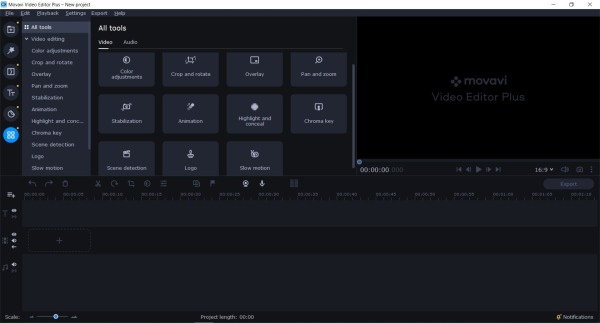
Overview
Movavi Video Editor Plus is a program designed for video montage and clips creation. You can use your footage and edit it or make a video from scratch using video samples, templates, and various visual effects.
What is unique about this program? First, it combines a user-friendly, straightforward interface with many advanced functions. Movavi Video Editor Plus is designed for users of all levels so that you can use it regardless of your skills and experience. Second, this program is compatible with most modern computers. You don’t need a super-powerful PC to use this software. And third, Video Editor Plus offers multiple visual and audio effects you can use in your projects to make them more attractive.
You can benefit from various filters, transitions, stickers, and titles to make a colorful video. Also, you can use video samples, backgrounds, and music from the built-in library of the program. All of these effects are royalty-free so that you can include them in any of your projects.
One more significant advantage of Movavi Video Editor Plus is that it uses hardware accelerations to export resulting videos faster. Thanks to this option, even 4K projects rendering can take several minutes.
Now, let’s take a closer look at the main functionality of Video Editor Plus by Movavi.
Features
The software solution by Movavi offers all the crucial options a video editor for PC should have. Besides effects you can apply to your videos in one click, the program has tool kits to work with video and audio.
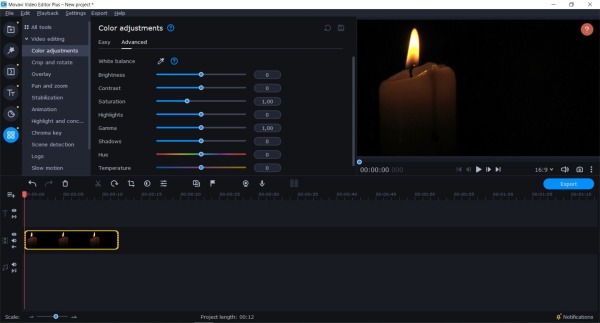
Video editing tools include the following functions:
- Color adjustments. Here, you can manually change your video’s brightness, contrast, saturation, white balance, and other parameters.
- Crop and rotate. This tool will come in handy if you want to change your video’s angle or aspect ratio.
- This option can help you create a picture-in-picture clip.
- Pan and zoom. These effects can help you control camera movements in the frame.
- You can use this tool to remove the camera shake from your video.
- You can apply this effect to effects such as stickers or titles using a simple template or create a complicated animation manually.
- Highlight and conceal. This tool can help you highlight or hide some objects in the frame.
- Chroma key. This is the “green screen” option that lets you replace your video’s background.
- Scene detection. Using this tool, you can cut your video into several fragments based on the changes in the video scenes, which are detected automatically.
- This tool allows you to overlay your logo as a watermark to a clip.
- Slow-motion. With this tool, you can create a slow-mo effect to make your clip more impressive.
Also, you can work with audio tracks within the same program. Audio editing instruments include such options as autocorrection, multiple audio effects, equalizer, noise removal, noise gate, compressor, synchronization, and beat detection. These tools allow you to make careful changes in audio tracks, so you don’t need to look for a separate program to work with the sound.
Moreover, if you need to add a voiceover or a video from the webcam to your project, you can create them right in Movavi Video Editor. The program allows you to shoot a video using your webcam or record a voiceover with your microphone. Then, these files will be automatically placed on the timeline, and you will be able to edit them also.
One more special feature of Movavi Video Editor Plus is the Quick Video mode. Within this mode, you can create a project in several minutes using your clips or photos. You just need to upload your media files, choose transitions, upload music or choose a track from the library, and the colorful video is ready. You can take a look at the preview to ensure your clip matches your expectations, and then you can export it.
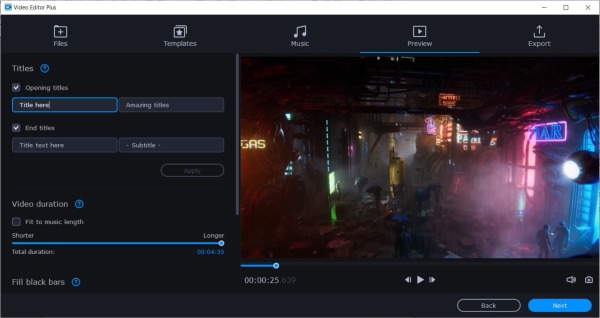
Pricing
Movavi Video Editor Plus has a 7-days free trial period. Within a week from the moment of installation, you can use the program for free. However, note that all the videos you export in the trial mode will have a Movavi watermark. And when the trial period is over, you will have to purchase a license to continue using the program.
There are two variants of licenses:
- Yearly subscription, $39.95. For this price, you can use the program within one year from the purchase. The main advantage of the subscription is that you can get all the updates and upgrades for no extra fees during this year.
- Lifetime license, $59.95. If you choose this variant, you can use the program any time you need with no time limitations. However, only minor updates will be available for you. If you want to upgrade to a newer version of the program in several years, you will need to purchase a separate license for it.
Conclusion
As we can see, Movavi Video Editor Plus can be an excellent solution for users of all levels and many purposes. Whether you need to edit a video for your family, create a business project, or start learning video editing, this program can be helpful for you. A user-friendly interface will not confuse an inexperienced person, and wide functionality can impress an amateur who is in search of the perfect tool.