
Remote Desktop Access is for sure a phenomenal method to stay in contact with the documents and files stored on another computer. With Remote Desktop Apps, you can conveniently access another PC remotely. Out of several remote desktop access software, it is LogMeIn that stands out from the pack. There are also several sites like LogMeIn, yet it is the best one in its category. For the individuals who do not have even the foggiest idea, LogMeIn permits users to control one computer via the other. What’s more intriguing about LogMeIn is that it allows consumers to control up to 10 PCs or Macs from one single system.
LogMeIn is extremely popular among remote service centers, developers, etc. It used to be free, but now it is totally membership-based software. So, until you buy a monthly or annual subscription plan, you cannot use LogMeIn.
Here Is The List Of the 10 Best Alternatives For LogMeIn In 2023.
Because LogMeIn is now totally a paid software, users have started looking out for its alternatives. Below, we have prepared a list of the 10 best LogMeIn alternatives that are not only free but possess similar features to LogMeIn.
MSP360 (CloudBerry) Remote Desktop
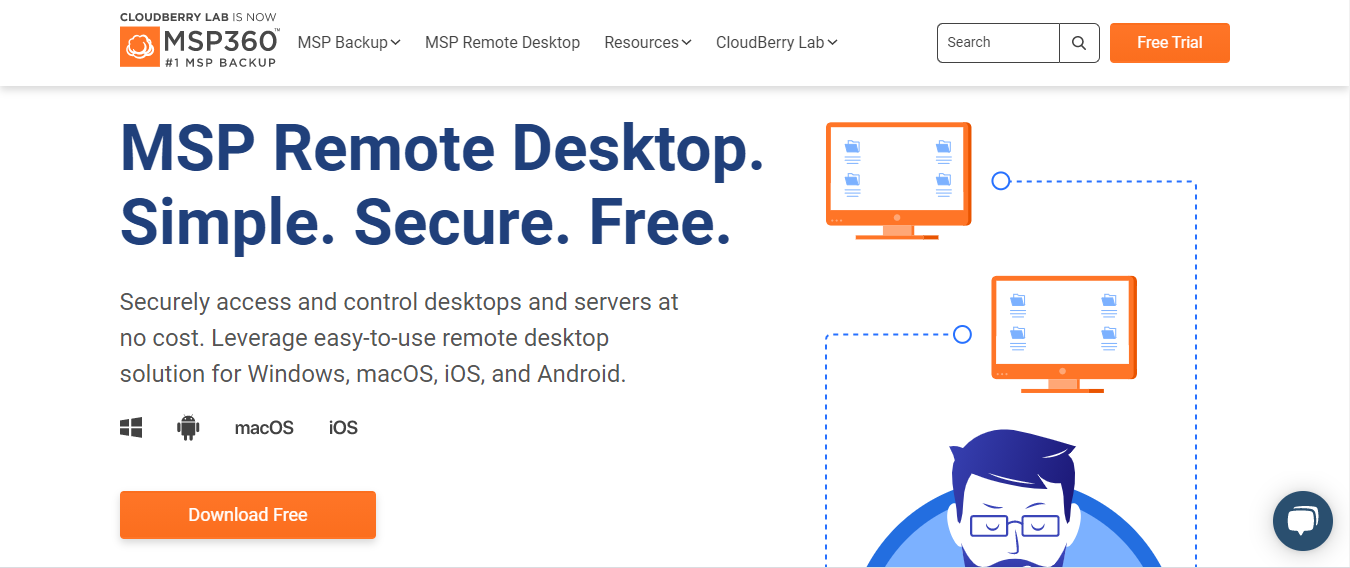
MSP360 Remote Desktop is one of the best LogMeIn alternatives. The fact that it is free makes some people not want to try it but it has enough features to keep you engaged.
MSP360 Remote Desktop is convenient for everyone looking for pocket-friendly remote PC software. It is user-friendly and provides advanced-level SSL encryption. The best thing is, you don’t even need a super-fast internet connection to make this software work. It can also back up your files online.
Key features.
- Unattended Access – It offers users different methods of authentication such as a custom password or random encryption key.
- Encrypted Connections – It uses SSL-based encryption and the connections established are end-to-end encrypted.
- Lite Weight Client – MSP360 Light Weight Client feature allows you to begin a remote session without any installation hassle.
- Easy File Transfer – It allows the user to transfer files during sessions.
- Multi-Regional Authentication Server – It has geo-optimization regarding the location of the user.
- Multi-Monitor Support – MSP360 Remote Desktop supports joining all monitors in one picture and each in a separate window.
- Multi Simultaneous Connections – It has the ability to pass controls either from multiple clients to one host or from one client to multiple hosts.
- Text & Live chat – You can also text, and voice chat with another computer easily.
Supremo Remote Desktop Assistant
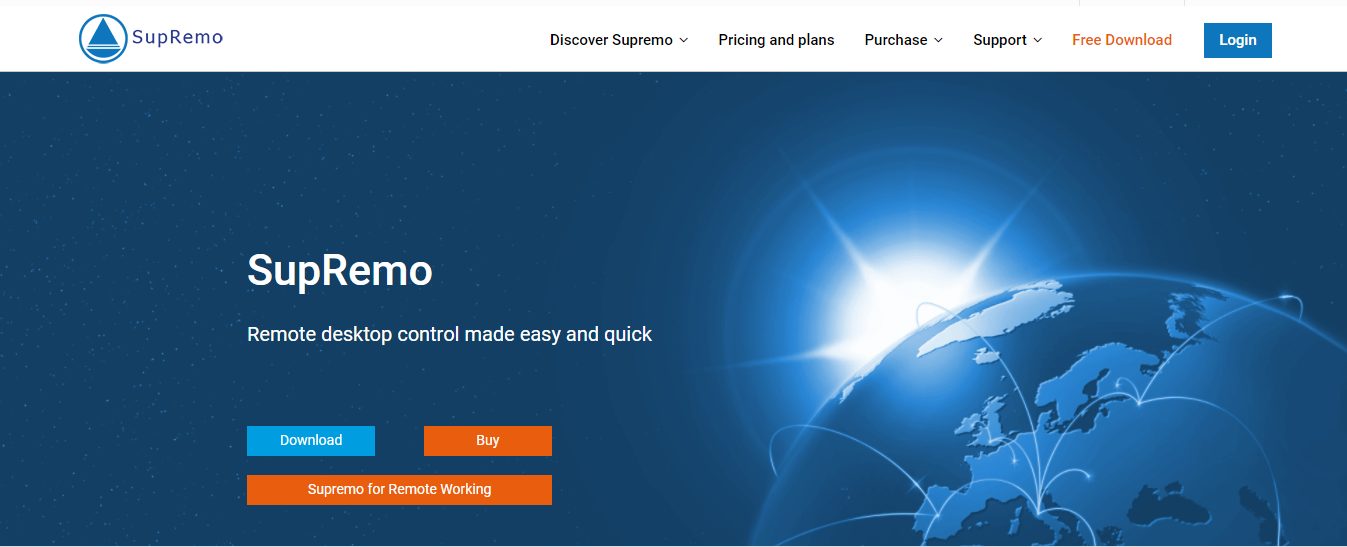
If MSP360 does not provide what you desire then there are several other LogMeIn Alternatives. Supremo Remote Desktop Assistant is one of them and it offers various features similar to LogMeIn. If you want to use this software for personal use, then it is free. For commercial purposes, you will need to buy the premium plan.
Key Features.
- Available for Windows, Android, iOS
- Easy to use and simple
- Does not require a lot of resources
- Establish multiple connections on the same computer easily
- No need to configure the router
- Comes with 256-bit AES encryption
Zoho Assist
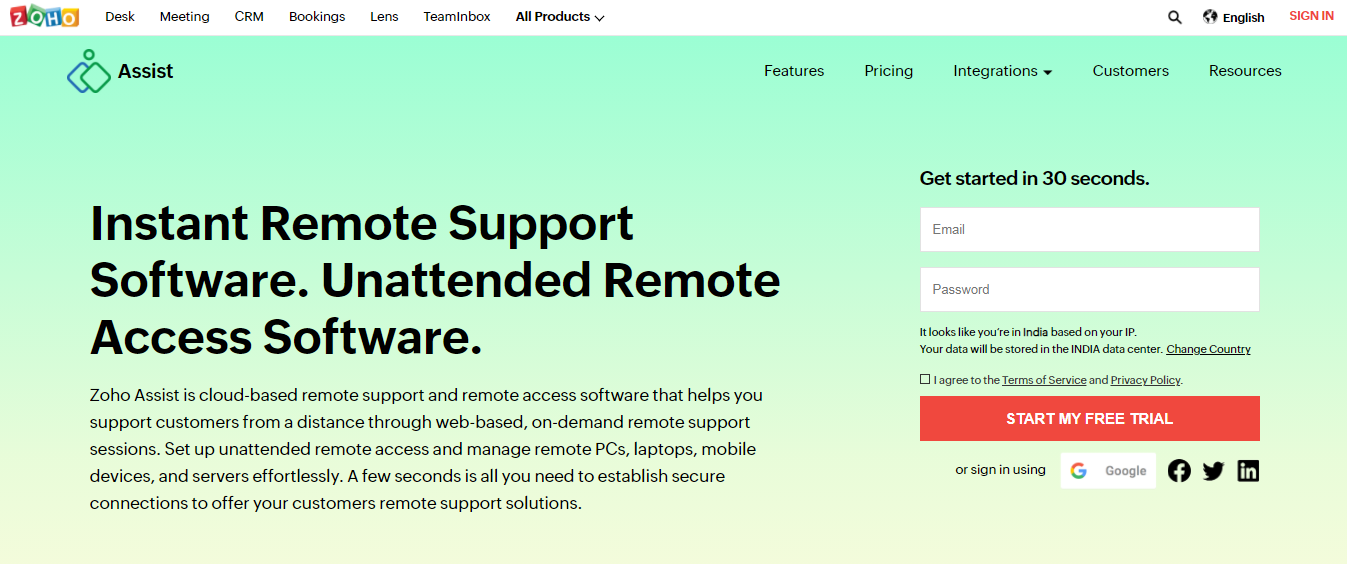
Zoho Assist is in the market that turns out to be saturated to a point that most of the people don’t even bother about new things getting released. However, fortunately, Zoho has figured out how to make a serious name for itself by offering us astounding features, extraordinary pricing, and most importantly, a user experience that isn’t as conveniently found in most of the LogMeIn alternatives.
Zoho Assist is unquestionably digging in for the long haul, yet we do not want to convince you with just empty words. Below, we have mentioned some of the key features of Zoho Assist that will surely impress you.
Key features.
- Multi-platform support: It is one of the best features of Zoho Assist. You can use this software on Android, iOS, Mac, and even on your Windows-based computers. The best thing is if you don’t want to download the client, you can use its web version that works just as fine.
- Offers great security: For those who are concerned about the security of connections, this handy software secures them not only with SSL but with 256-bit AES encryption also. This means that irrespective of how sensitive the work is, you are extremely safe when you are connected through Zoho Assist.
- Seamless Integration: Another amazing thing that we love about Zoho Assist is its seamless integration. It is something that most people look for when they are choosing a good remote access software but Zoho Assist already possesses it.
Zoho Assist is undoubtedly one of the best remote access software available in the market. It serves as a great replacement for LogMeIn. Below, you will find the pricing options.
There is the free version of Zoho Assist that provides individuals and companies with some of its basic features. There are also several premium versions available of this software with the number of features increasing with cost. Standard version- $8/month, Professional version- $13/month, and Enterprise version $21/month.
Goverlan Reach

You must be tired of surfing the internet to find sites like LogMeIn but let us tell you, Goverlan Reach won’t disappoint you. This remote support software’s features are set up very closely in line with those of LogMeIn Central and Rescue. If you are a usual LogMeIn user, you will find Goverlan Reach’s Remote Control, IT Process Automation, and Background Access a familiar territory.
Key features.
- Advanced Remote Control
- Background System Management
- Active Directory Management
- Software & Patch Management
- IT Reporting
- IT Compliance & Global Configuration
Goverlan Reach is available in three different paid versions Standard, Pro, and Enterprise. They resemble the former LogMeIn plans- Central Basic, Plus, and Premier. However, this software’s pricing practices are a lot more straightforward. It is one of the most versatile solutions we found, and also the best LogMeIn alternative which offers the best value for the money to the users.
TeamViewer
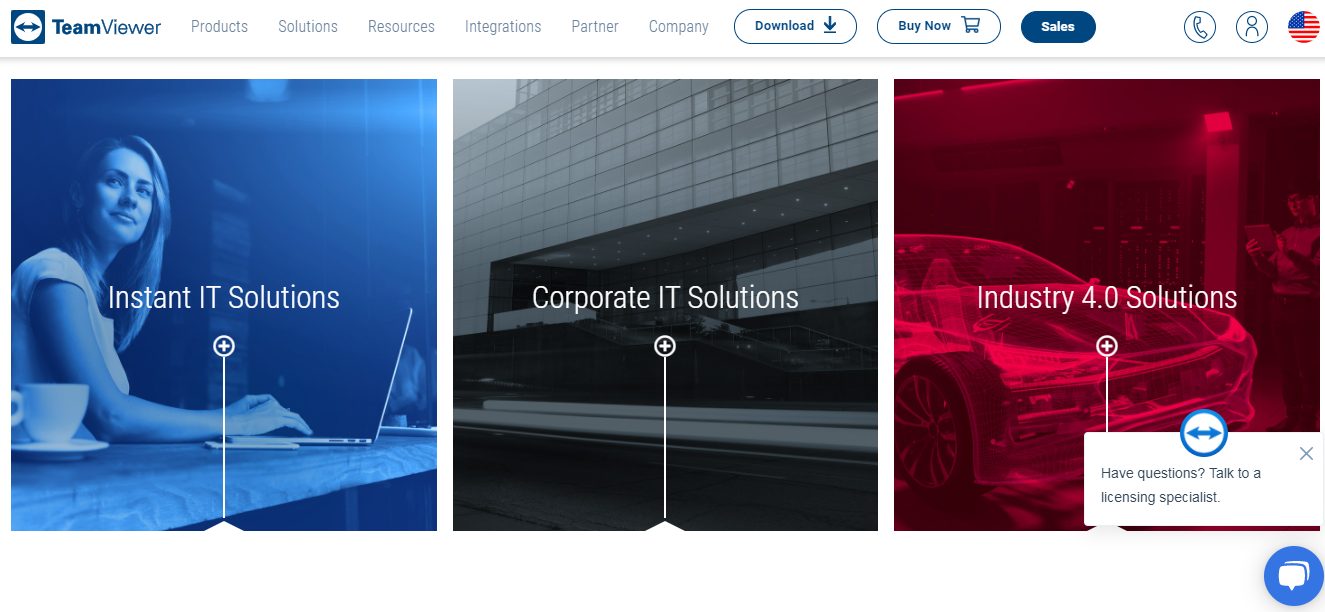
We don’t think TeamViewer needs any introduction, but for those still wondering, it is another great replacement to LogMeIn and is the all-time favorite of nearly everyone. The software has been around for many years and is still one of the best options for sites like LogMeIn to date.
Key features.
- Establishes a secure, and strong connection
- Works on nearly every computer
- Does not require a strong internet connection
- Offers file transfer and full remote access.
Again, there are several other features you can find in TeamViewer, the best thing is that it is free for personal use as long as you want.
The paid editions are for professional use that costs $49 per month, limited to 1 concurrent session and corporate license starts from $199 per month, up to 3 concurrent sessions.
Microsoft Remote Desktop

If you are finding sites like LogMeIn, Microsoft Remote Desktop is just like it but absolutely free. People tend to search for different LogMeIn alternatives and often forget about this software which is itself developed by Microsoft for Windows. The best part about Microsoft Remote Desktop Connection is that its use is not limited to Windows PC only and you can easily control your PC through your smartphone.
It has an app that can add unlimited computers automatically, however, some need to be added manually. Another amazing feature is its compatibility with Mac OS. Anyone can use this software without spending even a single Dollar.
Key features.
- Compatible with Windows PC, Mac, smartphones
- User-friendly
- Can connect unlimited computers automatically
- Free
Chrome Remote Desktop
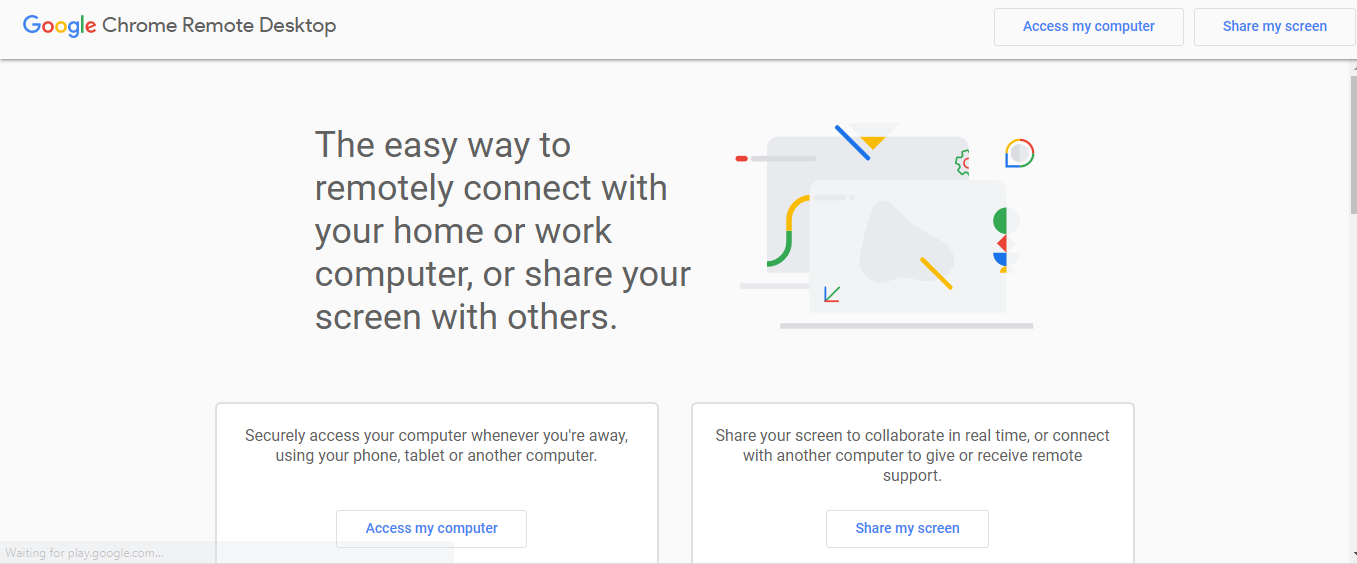
Google is the most popular and reliable company that is actively participating in developing great applications for the Windows platform. Initially, one would think why Google is interested in making software for the Windows platform.
But if you consider how many Windows users use Google’s search platform, it will automatically start making sense. It wasn’t much of a shocker for everyone when Google Launched Chrome Remote Desktop on the Chrome App Store. In fact, everybody was eager to see what Google had created.
Needless to say, it is an amazing creation by Google. Chrome Remote Desktop undoubtedly remains one of the best LogMeIn Alternatives 2023 in the market. Even if you consider it from a different perspective, Chrome Remote Desktop still ranks among the best remote desktop programs available on the internet. It is absolutely free for every user of different devices
However, the only limitation of this software is that it works only as a browser. You must use Google Chrome Browser to make it work. Otherwise, it simply will not.
Key Features.
- Works through a browser
- User-friendly
- Works on Android and iOS smartphones and Windows and Mac systems
- Does not require a super-powerful computer
- Works even on an average internet connection
VNC Connect
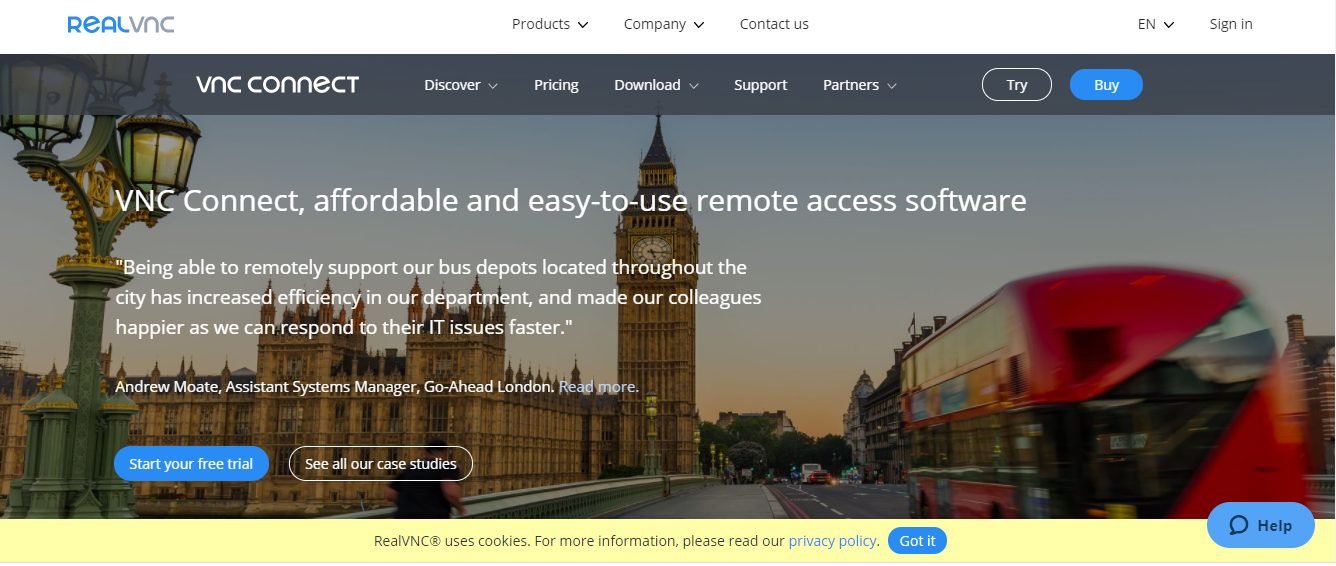
VNC Connect is all about providing users with safe remote desktop support and access to an increasingly connected world. This program constantly evolves according to the requests and needs of its users. Its most recent update includes HD audio support to create an amazing remote access experience for users.
This incredible tool offers plenty of options so that you can use it in the best way according to your requirements. It gives you a choice between cloud and direct connectivity, attended and unattended access, and pre-installation and connection on demand. It also offers chat, printing, and file transfer utilities.
Key Features.
- HD audio support
- 256-bit AES session encryption
- Granular access control
- Rich session permissions
- Multi-factor authentication
- User-friendly
The users do not require any training or experience to use this tool, and it is easy to deploy. It supports remote workers that allow you remotely access your own computers. This will help you work from wherever you are.
It also champions collaborations- encouraging departmental teams to train, share, support, and cooperate and collaborate with each other.
VNC Connect offers a greater range of functionalities and is very cost-effective. The subscription-based service helps connect your entire ecosystem, providing good value for money. A 30-day free trial is also available.
ManageEngine Remote Access Plus
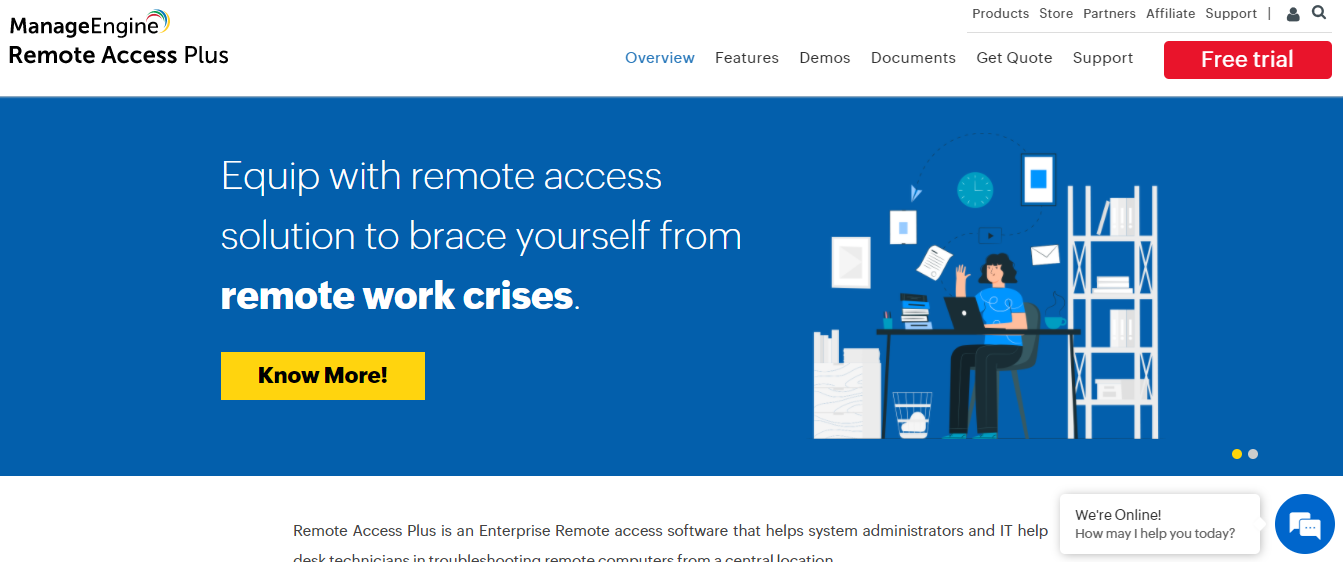
ManageEngine Remote Access Plus is another one of the most impressive sites like LogMeIn for remote support. It is a well-known name among IT professionals and administrators, with fame for sophisticated and enterprise-grade solutions.
Remote Access Plus is constructed on four major capabilities- Detect, Connect, Collaborate, and Rescue. You can easily connect with the computers on your corporate network, irrespective of their location. It also has a Wake-on-LAN functionality that allows you to instantly turn on remote computers. You can identify and examine your network peers easily and quickly.
Remote Access Plus has the capability to diagnose the root cause of issues. This software helps you to collaborate by bringing several technicians together, via video and voice chat and lets them troubleshoot problems as a team.
The rescue element allows getting a resolution of issues within a few seconds while using more than a dozen of useful tools for remote resolution. This includes the Command Prompt, remote management of processes and services, files, registries, printers, etc.
Safe connections to privileged sessions, applications, virtual machines, remote servers, and websites can all be rapidly launched from this unified platform easily. To make things easier, one-click connections can also be launched by injecting credentials directly into systems, websites, applications, and remote servers. Account credentials can also be saved, facilitating automatic login.
Remote Access Plus is HIPAA compliant that allows it to be used on Windows, Mac, and Linux computers. A 30-day free trial allows you to manage unlimited computers.
Key features.
- Advanced remote access control
- Wake-on-LAN
- Remote shutdown
- System management
- Remote file transfer
- HIPAA compliant
Remote Desktop Manager
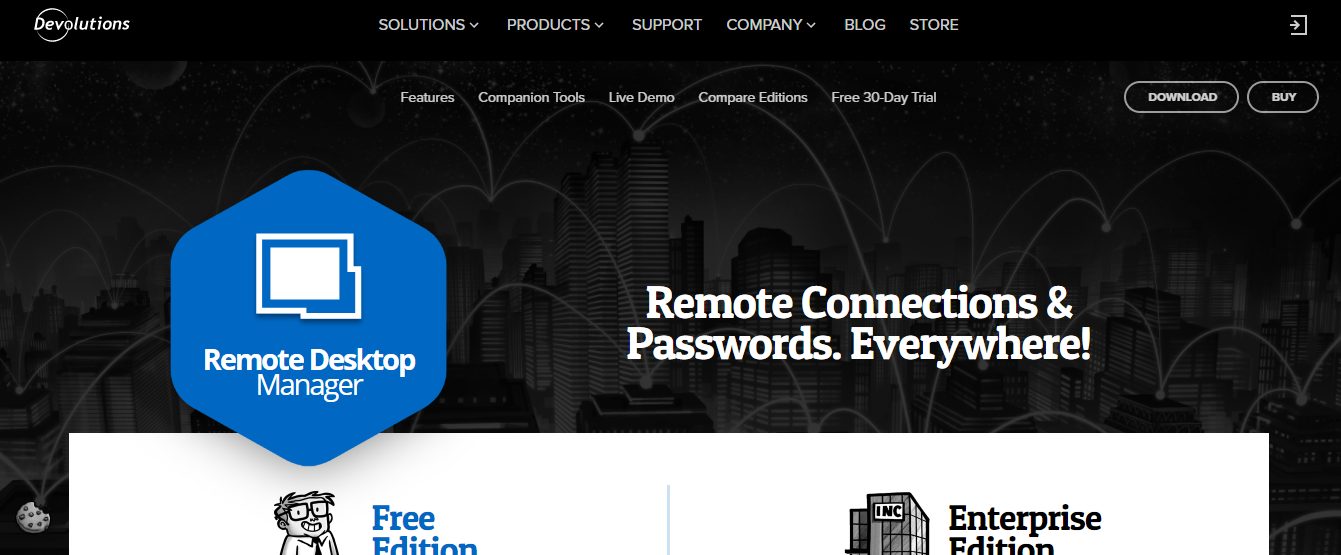
Remote Desktop Manager, by Devolutions, offers several amazing remote desktop management features. It provides safe access for critical assets, protects your connections from security attacks and insider threats by using granular protection access control.
The password management utility stores credentials in a centralized vault. Remote Desktop Manager even has the option of using a current password manager, such as KeePass. This means you do not need to maintain multiple password vaults.
This tool has several uses such as-
- Auditing and reporting
- Allowing users to generate customized reports according to any specific criteria
- Establishing transparency and liability by tracking user operation, facilitating a robust audit trail
- Gain visibility on who is connected over several types of sessions
- Receive notifications if someone else has already opened the session you are launching
Devolutions Remote Desktop Manager integrates with multiple data source types, such as Dropbox, XML, Microsoft SQL Server, SQLite, Devolutions Password Server, My SQL, Microsoft Access, FTP, Amazon S3, etc.
The only drawback of this software is its complicated user experience. It could be made easier to navigate so that users do not need to invest their time in learning how this software works. It also offers a free 30-day trial of the Enterprise edition.
Conclusion.
So these were some of the best LogMeIn Alternatives that you can use for remotely accessing your computers and other devices. LogMeIn has become quite pricey over the years and not everyone can afford it. Some of the software mentioned above are completely free while some offer affordable premium plans. All of them are high-rated, useful, and budget-friendly. We hope this article has provided the required solution for your queries.
 Google Play
Google Play