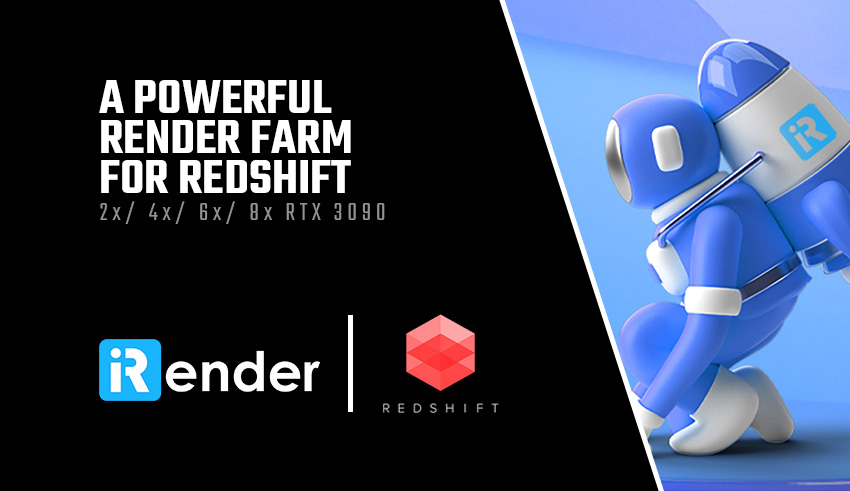
Get ready to explore multiple rendering tools and accelerate Redshift rendering time with one of the best rendering farms out there. iRender is here to give the best assistance with any kind of project, regardless of whichever field you come from.
As one of today’s most potent GPU-accelerated render systems, Redshift is a popular choice among 3D artists and studios. Redshift is one of the fastest biassed renderers in the world and the first fully GPU-accelerated biassed renderer. Additionally, it provides a variety of the most powerful features.
The renderer is quite helpful for people who want to simplify their process. However, Redshift needs the necessary computer technology to deliver the fastest render times. A render farm is a solution if your machine isn’t powerful enough to render your projects quickly.
Multiple render nodes—computer systems designed specifically for computing 3D images—make up render farms. The necessary 3D software, the renderer, and the necessary plugins are installed on each render node. Additionally, render farms are designed to render on both the GPU and CPU. Larger render farms have hundreds of render nodes, which makes it possible to render scenes much faster and compute the frames of a 3D sequence more quickly.
Redshift users who are artists may find the iRender Render Farm to be the ideal answer. It supports vital render nodes (1/2/4/6/8x RTX 3090) and gives Redshift multi-GPU rendering cloud rendering acceleration.

With just a few clicks and iRender, Redshift customers may instantly own their own render farm in the cloud without worrying about the infrastructure, hardware, network, electricity, or operating setting requirements of the device. You can install Redshift on your home computer, connect remotely to the iRender server, and carry out any demanding operations with ease.
You can choose a server from iRender’s range of options, which range from single GPU models with one RTX 3090 to multi-GPU 2/4/6/8, depending on your needs. However, sever 9A, which is created with 8x RTX 3090, is the magnet for the fastest rendering acceleration, according to iRender. Additionally, it uses an AMD Ryzen Threadripper Pro 3955WX processor, which provides excellent multi- and single-threaded performance. Furthermore, this server is the best one for Redshift because it has 256 GB of RAM and 2 TB of SSD storage. In addition to 9A, there are numerous other very effective Redshift servers, including 8A (6x RTX 3090), 5P (4x RTX 3090), and 4P (2x RTX 3090). AMD Ryzen Threadripper PRO 3955WX powers them all.
Additionally, because it was created utilizing the 7nm Zen Core Architecture and the sWRX8 socket, this processor is ideal for Redshift because it is made to provide outstanding performance for professionals like artists, architects, engineers, and data scientists.
Redshift and all 3D software that uses Redshift for rendering are supported by the iRender Redshift servers, which range in price from $3.8 to $28 per node (machine)/hour (including Cinema 4D, Houdini, Maya, 3ds Max, Blender, and Katana). iRender servers provide data storage ranging from 256 GB to 2T, keeping the plan in mind.
On their website, all server setup details are available to the public. You can find out exactly what a server’s specs are, what kind of CPU and GPU it has, and how much it costs. For additional details on their devices, you can go to iRender Servers.
Benefits of using iRender
-
- Convenient for projects that require editing and continual change. On iRender’s servers, you can suspend rendering while working on your projects and resume it later if necessary.
- The IaaS concept (Infrastructure as a Service) allows you to install any 3D software and render engine on iRender’s servers, and it can be used with every software, renderer, or plugin.
- Since iRender’s remote servers are physical, you may utilize all of the hardware and resources at full power.
- Free services: iRender provides services like storage, NVLinks, shifting plans, cloning, GPUhub sync
- File transfers: If you use the GPUhub sync feature of iRender, your data will be synchronized to the Z drive of the remote server you connect to. Additionally, your results will subsequently synchronize with your GpuHub sync tool when you copy them to the Z drive of the distant server, making it a two-way sync. Additionally, you can conserve render points by using the synchronization procedure instead of turning on the remote server.
- Storage: The information will be permanently kept on the iRender data center with a renewed account. Your program and working environment will still be there when you return after a very long period, ready to use.
- With a prime account, you will be provided with a Redshift license.
- Powerful hardware: iRender has GPU RTX3090 and a number of other servers that are beneficial for both single-card users and multi-card users.
Due to the variety of software, plugins, and Redshift versions it supports, iRender is one of the best render farms for Redshift. Additionally, it offers the most potent setup thanks to its RTX3090 24GB VRAM.

iRender is one of the most adaptable cloud render farms for Redshift applications, according to our statistics and polls. You can use many machines at once, just as you have a powerful render farm at your desk, to complete enormous projects worry-free, according to the iRender team.
So register here as soon as possible to check out all the promotions and discover various uses of iRender.