
Despite the pandemic, the industry that has seen tremendous progress during 2020 is social media. The exponential growth in the number of active users on various social media platforms (thanks to the year-long lockdown) has increased all across the globe. According to a recent report, Instagram users grew from 800 million in 2017 to 1 billion in 2020, a whopping 25%! While scrolling on Instagram, it’s not rare to find something that piques your interest and you wish to save it locally on your device. Alas! Instagram doesn’t allow you to download media content from Instagram. The good news is there are plenty of other ways to get your hands on the photos and videos available on Instagram and save them locally on your device. One such way is to get an Instagram video downloader for your device.
So without further adieu, here’s a list of the best Instagram video downloaders available on the market that allows you to download photos as well:
Best Sites & Apps to Download Instagram Videos
Regrann

When it comes to downloading photos and videos from Instagram there are not many apps that fare better than Regrann. It allows you to download videos and photos without the need of following the publisher and lets you repost them without leaving the app and you can also enable or disable watermarks/logos as per your requirements.
All you need is the URL and you will be able to share your desired post on Instagram. If you are looking for other features such as scheduled posts, no ads, clean caption, and direct post then you can get its paid version- Regrann Pro to give your Instagram account a more professional look.
Its developer, JaredCo is even offering a 7 day free trial for the premium version of the app that you can use to test out all its pro features, after which you have to pay a nominal fee to keep using those features. The app is pretty easy to use and completely free which is the combination people love the most. Currently, the app and its pro version both are available exclusively on Android but it might come to Apple’s app store in the near future.
InsTake Downloader
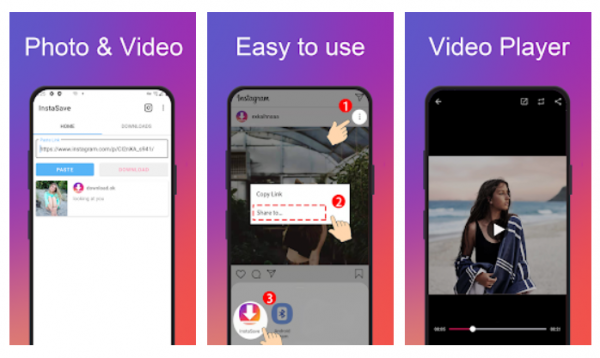
InsTake Downloader is an extremely versatile and easy-to-use app that you can use to download photos and videos that piques your interest. It aids you in downloading Instagram stories, posts, IGTV videos, and reels quickly and easily. InsTake lets you download unlimited videos/photos from Instagram without paying even a single penny.
The app is equipped with an inbuilt downloads manager as well as a video player to help you in managing and playing your downloaded media without the need to switch to any other app. It also lets you share the downloaded photos and videos directly from the app making it easier for your smartphone as you don’t need to have another app running in the background.
InsTake Downloader is also equipped with dark mode making it easy on your eyes even if you are using it in the dark. With a rating of 4.6 stars and over 100,000 downloads on the Google Play Store, it is one of the most popular and top-rated Instagram photos and video downloading apps available right now.
IG Saver
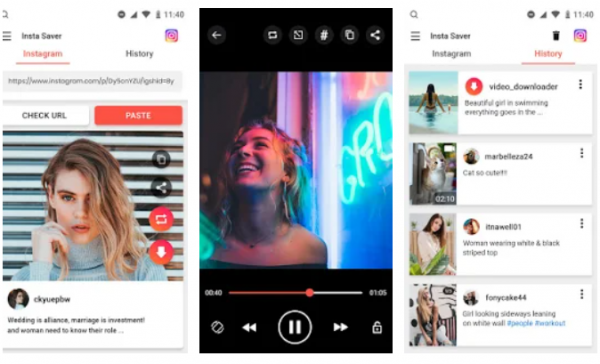
IG Saver is one of the best Instagram audio and video content downloading apps available in the market right now. It has a user-friendly interface that allows the user to save an Instagram post, reel, story, or IGTV video on his or her device without any hassle. To download an Instagram photo/video all you need to do is paste the photo/video URL into the box provided in the app then tap on download and your media will start downloading.
The download manager lets you delete as well as share downloaded photos/videos to your Instagram or other social media platforms such as Facebook, Twitter, and many others directly from the app. This easy-to-use app comes with a video player built into it so you can make sure all the downloaded videos are of top-notch quality.
You can get Downloader for Instagram: Photo & Video Saver from the Google Play Store. Since its introduction on the Google Play Store, the app has a rating of 4.7 stars (out of 5) and has been downloaded a whopping 10,000,000+ times making it one of the most downloaded Instagram photo/video downloaders available on the Google Play Store right now!
FastSave for Instagram
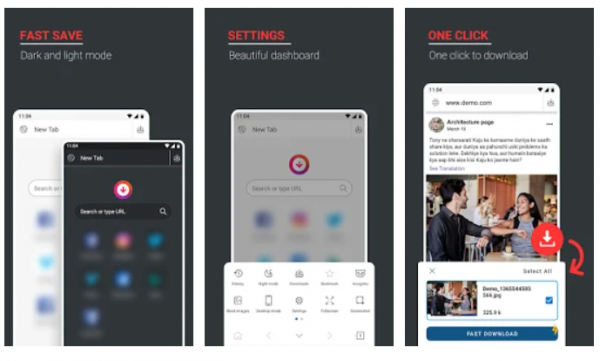
If you are looking for a free Instagram photo/video downloader with no bar on the number of downloads then look no further as FastSave allows you to download photos and videos from Instagram posts, stories, reels, and IGTV videos without breaking a sweat.
The app lets you repost those downloaded photos/videos to your own Instagram account or to any other platform of your choice and that too without any watermark. It is pretty simple and straightforward to use, all you need to do is turn on Fast Save, open Instagram, copy Instagram URL and start downloading them.
You can view quick saved stories in a bar at top of the main screen and get details of a user by long pressing on the saved photos/videos. Its beautifully designed dashboard allows you to delete, repost and share the downloaded media content without any issue.
The main feature of this app is the secret locker that lets you secure all your downloaded photos and videos with a password protecting them from intruders. If FastSave’s feature set impresses you then you can get this on your android smartphone through Google Play Store.
Reposter
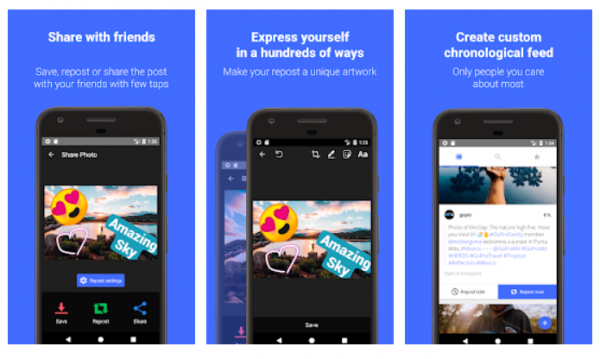
Reposter (previously known as Regrammer) is an iOS application that lets you download high-quality photos and videos from Instagram and that too free of charge. It allows you to download any photo or video published on Instagram in the form of a post, story, IGTV video, or reels and also has support for posts with multiple photos/videos.
What’s more, is that it can automatically copy captions so you don’t have to go through the painstaking process of rewriting captions yourself. Reposter doesn’t have any limits on the number of times you can use it to download videos or repost them on the social media platform of your choice.
The reposted videos/photos don’t have any watermark and don’t cap the number of reposts you can do using the app making it one of the best Instagram photo/video downloaders in the market right now, earning it a position on this list. You can find this app on Apple’s app store with a rating of 4.1 stars (at the time of writing this article).
Instant Saver
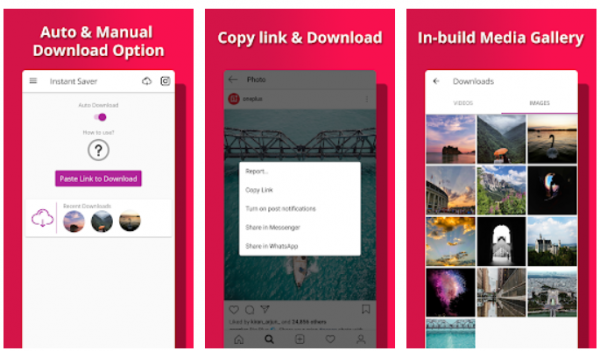
As the name suggests, Instant Saver is an Instagram video/picture downloader with quick downloads and is available on Android’s Google Play Store with a rating of 4.7 stars and over 500,000 downloads. You can use this app to download videos and photos from Instagram reels, posts, stories, or IGTV videos that you find intriguing and that too without burning a hole in your pocket.
The app provides features such as saving Instagram photos/videos on your device, backing up your Instagram chats, see messages that were unsent by others, reply to texts and repost to Instagram or any social media platform of your choice like Facebook, Twitter, LinkedIn and many more.
Downloading content from Instagram, the app only requires the link to that video/photo. Once you paste that link in the space provided and click on downloaded, you will have your photo/video ready to be watched in no time. Instant Saver has a clean user interface which makes it easy to run even on old devices without hogging up too many resources and making the device slower.
InstaDownloader.co
The next tool on the list is InstaDownloader.co which provides an easy and clean interface to download Instagram photos and videos without the need to screenshot or screen record. To download a photo or video, copy the post/reel/story/IGTV link and paste it in the given field on the website then the website will start processing the video.
Once it has processed the video will be up for preview. After checking the video, click on Download and you will have your video or photo downloaded in just a few minutes (depending on your internet speed).
The website is pretty simple to use and can be used to download photos and videos from Instagram on any operating system of your choice (Android, iOS, Windows, macOS, etc). Just like many other websites in this list, it also doesn’t cap the number of downloads you can do making it one of the best Instagram photo/video downloaders available on the internet right now.
DownloadGram
If you prefer using Instagram on your computer rather than your mobile devices and looking for a way to download Instagram photos and video then DownloadGram is the one for you. It is so easy to use that even a kid can use it without any problem.
To download a photo or a video, all you need to do is copy the photo/video’s link and paste it into the space provided on DownloadGram then click on Download, and your download will begin shortly. It is a web-based Instagram video/photo downloader which means it won’t hog up any disk space on your computer and doesn’t require your login info resulting in safe and secure downloads.
DownloadGram doesn’t have a download cap meaning unlimited video/photo downloads from Instagram and that too without spending a single penny out of your pocket.
4K Stockgram
4K Stockgram is a versatile Instagram video downloader app that helps you download high-definition Instagram videos, stories, reels, and more on both iOS and Android phones. It is also one of the best Instagram video download apps for PC (Windows), Mac, or any other software. With 4K Stockgram, you can subscribe or view your favorite Instagram profiles and automatically download IGTV, or any type of video content.
The best part about this online Instagram video downloader is that you can use it to categorize Instagram Highlights in any order. You can even back up your profile and save important posts by date. The download facility is super easy to use, and it allows multiple file downloads which saves a lot of time. You can export and import subscriptions and even download private Instagram photos and videos. Currently, 4K Stockgram is offering three affordable pricing plans ranging from $9.95 – $65. So, grab the deal while it lasts and get your hands on the most efficient Instagram video downloader online.
Conclusion
These are some of the best tools that you can use to download Instagram photos and videos that you find interesting. Just remember to ask for permission before reposting the media files from your account and don’t forget to give credit to the real owner.
If you are familiar with any one of the tools mentioned above then feel free to comment your thoughts about it.