
An illustration is not only a drawing. It can include painting, coloring, sketching, modeling, or anything creative and artistic that you can think about. Illustration tools play an integral role in helping you bring your idea to real life. There are several tools that you can use to make illustration images.
Here Is The List Of Top Tools For Making Illustration Images:
1. Adobe Photoshop

Adobe Photoshop comes under the popular Creative cloud umbrella that seems to take designing and illustrations to the next level. Everyone including, brand owners, businesses, graphic designers, architects, and more uses this tool to achieve the craziest-looking illustrations.
This cloud-based tool makes it extremely easy to edit and draw. It cannot get simpler and easier than this. Photoshop is a brand in itself that has gained the trust of millions of customers. At this point, it pretty much sells itself and if that doesn’t speak much about it then the features probably will.
This software is used to make websites, logos, banners, posters, icons and ultimately helps bring your creativity to life. It is one of the best tools for beginners to begin editing with pre-existing filters and templates that are incredibly time-saving.
Using the Photoshop creative cloud, you can bring your imagination to life in a more refined and effective manner. This software is available for a monthly and annual subscription. However, the mobile app is free, but the features are not as extensive.
2. Adobe Illustrator

Adobe Illustrator is a relative of the infamous Adobe Photoshop, equally appreciated for its capabilities. It offers the user a plethora of features like typography, sketches, posters, icons, complex illustrations, logos, and more with the use of vector art.
You can work seamlessly with any sizes and include gorgeous topography as well. It aligns effortlessly and pixel perfect shapes to provide a great designing experience. Additionally, it also comes with its plugins that add a ton of character to a webpage.
It also has new features like the Adobe Creative Cloud that can be used on Macs as well as desktops. Artificial Intelligence is easy to get started when you find a suitable plan for yourself and then you can begin the free trial.
It also provides you with a platform to showcase your creativity and talent. It is very easy to use and simple to operate. It is a little expensive to avail all the features of this tool, but it is worth it.
3. Canva
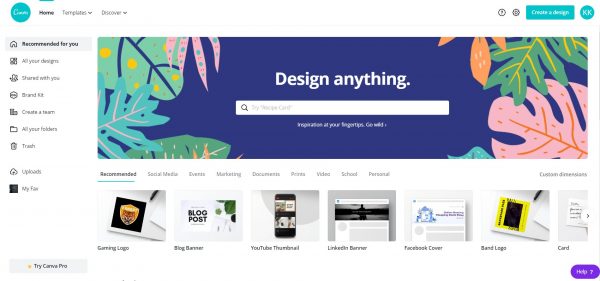
Canva is an amazing tool when it comes to graphic designing or any social media related project. There are a lot of tools and sites like Canva, Adobe Spark, Crello, etc when it comes to graphic designing.
Canva is a simple yet brilliant tool for all your designing needs. With this tool, all graphic designers can create logos, posters, brochures, social media kits, banners, and even ads in under 5 minutes. There is no better tool than has pre-existing templates to give you everything you want. An illustration cannot be made simpler and easier.
You can add in your personal touches to visualize what you had in mind and bring it to life. Additionally, you can use this tool to design anything you want and make it look appealing. Adding to the free version’s features you can also choose to switch to the premium version for more features.
4. Autodesk Sketchbook

Autodesk Sketchbook is an art app that has a ton of brush options to explore. It is a great platform for architects, designers and professionals to help with. If you are not a novice then you can work on different software to enhance and experiment with your creativity. The uncluttered interface and the ability to add layers on the images makes it the best drawing software of all times.
It works on Windows, Android, iOS, and Mac devices that give you the option to twist and import your brush into the program as well. Moreover, the grouping functionalities and blending notes help add so much to your drawing. The cost is flexible depending upon the plan you want to go with. You can contact customer service for more information.
5. Corel Painter

Corel Painter is a professional painting software solution for Windows users. It produces incredible results for students and budding designers and artists. It is as close to real-life painting as it gets, with the custom brushes and the third-party apps and hardware support.
There is a multitude of options that let you customize your painting according to your needs with the utmost ease. The “thick paint” feature of this software lets you produce some of the most authentic-looking masterpieces.
The program, however, is not massively advanced but offers a lot of brush options and the ability to customize and personalize the brush size and type. You can also link Corel Painter with other programs like Photoshop and other software. It is available to download on Mac and Windows from the official website.
6. CorelDRAW

From the same company as corelPaint, CorelDraw is professional graphic design software for windows. A lot of users use this as an alternative to Photoshop or in sync with photoshop to get the best of both worlds. CorelDRAW helps you with the professional vector illustrations, layout, typography tools, and other important design projects from any device.
The tool is artificially intelligent enough to understand art and the various strokes thereby adjusting certain strokes to give it that realistic hand-drawn look. CorelDRAW has taken the virtual drawing to the next level, where the image looks 3D and realistic to the eye.
Both Artificial Intelligence and Machine learning have been integrated into the tool that brings your imagination to life with more realistic appearances. Unfortunately, the application is available only for Windows and has gained a very well-known reputation in an even shorter time.
7. Artwaver

Artwaver is a full-featured painting tool that has a huge set of predefined sets of brushes that help you get those perfect strokes that make it look realistic. It is an easy-to-use program that comes with several collaborative features.
You can now work on the same design as a whole team and fine-tune it to your liking. It is one of the oldest painting software to exist with a lot of pencil options and other features to choose from.
The very flexible interface allows you to create masterpieces like never seen before. If you are working on a collaborative art project, then this software can come in handy as it allows you to share documents with other partners. It records your work and helps with the workflow as well. However, the software is only available on Windows but at a considerably cheaper price.
8. ArtRage

ArtRage is the best drawing software tool developed for Windows 7, but it also works on other Operating systems as well as smartphones. It was developed and produced by Ambient Design Ltd.
With ArtRage, you can achieve that oil painting like effect and a complementary color system. The application is available for both Mac and Windows and is sophisticated and professional looking.
It has a flexible interface that was recently launched along with other painting and image editing tools. Additionally, you can also customize brushes as per the requirement and image-editing effect tools that allow you to add additional shadows, highlight, emboss, and liquify effects to the image.
9. Rebelle

Rebelle is a software that was developed and produced to make drawing more versatile and interactive. What is cool about this tool is that it was designed by an actual artist named Peter Blaskovic, so you do get features that a professional artist deemed necessary.
The unlimited customization choices and the ability to show off your creativity in wet, dry, watercolor, and acrylic modes making this the best all-round software for painting.
The development of this program was accidental but came from an experimental project from the artist. The highlighted features of this app are wet diffusion and drying techniques, tons of watercolors, acrylic, inks, and pastels, and wet diffusion. There are so many different tools and techniques that would astonish you with its precision and beauty.
10. Inkscape
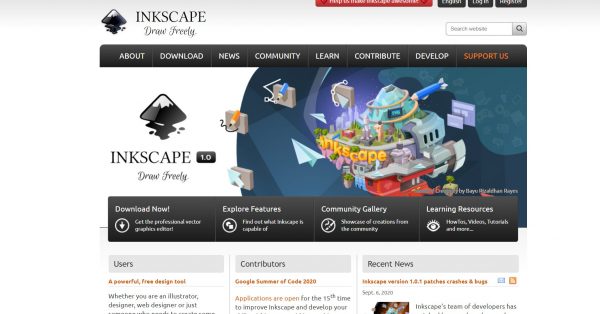
Inkscape is a powerful and free design tool that helps you bring any illustration to real life. There are a lot of flexible drawing tools that help your design come to life.
It also has broad file format compatibility and a very powerful text tool that helps with typography. Unfortunately, it lacks several features that are available in the paid software.
Even without the paid version, the software is powerful enough to be used daily. With Inkscape drawing becomes easier than with a pencil. It is smart enough to understand various strokes and how to manipulate objects into looking very close to what you wanted in the first place. The various features of this tool are outstanding and with the paid version, you are sure to have a blast.
11. Gimp

Gimp is a free and open-source software tool that is available for Mac, Windows, GNU/Linux, and other open-source operating systems. It is community-based and aims to support society with its free drawing software, with additional customization choices and third-party plugins. It allows every designer, artist, illustrator, and photographer to augment their productivity.
Featuring a superior framework that is scripted for picture modification and support of multiple languages like C++, Python, Scheme, Perl, and others, giving you the best quality product ever. tt gives a high-quality color management feature for highly reliable color simulation across a variety of platforms. You can also integrate this tool with other free applications like Scribus, SwatchBooker, Inkscape, and more.
12. Paintool SAI
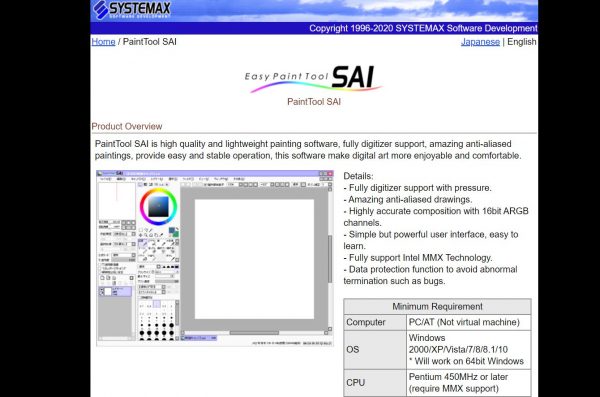
Paintool SAI is a very high-quality painting software for those who cannot afford the high-priced software tools for illustrations. It comes with great customization options as well as great flexibility that proves to be a great alternative to other tools.
It comes with full digitizer support, an amazing anti-aliased painting that provides stable and easy operation. Some of the features of this program are the remarkable anti-aliased drawings, extremely precise composition with 16-bit ARGB channels, complete digitizer support with pressure. It also supports Intel MMX Technology and gives data protection to avoid losing your work.
13. Procreate

Procreate is an award-winning application that lends you the power to create designs, paintings, sketches, and illustrations that grabs everyone’s attention. The entire tool is your studio to do with as you please.
The procreate app allows you to bring out your creativity that has easy to use procedures. It has everything you could ask for as an artist that is so easily accessible to you, it almost seems unreal. But it’s not and that is Procreate for you.
Unfortunately, it is available only on the iPad, which is inconvenient for so many people. But the many that use it, will not go back. With the integrated use of the apple pen, Procreate is a designer’s world at their fingertips. The art can look hand-drawn, which can also be used. You can go into those finer details with the pen and trace out sketches, add in colors, add depth, etc making it look all the more realistic.
14. Wacom for Drawing
Wacom is very well-known for drawing and achieving that pencil-like feeling with its style. This tablet is aimed at helping you embrace your drawing skills and make your talent stand out. Regardless of how much of a beginner you are, Wacom has something for you.
If you just want to learn how to sketch or just draw lines, Wacom is a great tool to have. However, Wacom does see more use if you are a professional artist, illustrator, or painter. The precise touch of the stylus helps you easily draw the best possible sketches ever. Wacom aims to serve all your purposes when it comes to drawing.
It provides the best services to help create amazing drawings inspiring people’s imaginations and let their innovations go wild. It caters to the needs of creative professionals, helps share ideas, provides smart solutions, helps discover creativity, and integrates imagination, and provides smart solutions for innovative technology and business issues. There are tons of tutorials, webinars, user guides, and more to help you with your talents.
It aims to give you the exact feeling of a drawing book, working at any angle you feel comfortable with. It is also compatible with various devices. The portable devices let you work from anywhere. The tablet may not work with people who have a handset on the keyboard, but the majority of the population should be able to access it with ease. However, it may cost you a lot more than you could anticipate.
15. Tayasui Sketches
Tayasui Sketches houses the most realistic set of drawing tools that let you create the most realistic images ever. Everyone from graphic designers to sketch artists enjoy the tool and its complete use to create the most stunning portraits ever. The tool comes with a wet watercolor feature, Acrylic features, and more that mimic how the paint looks on paper.
Moreover, if this is not enough for you, you can use layers to create a multi-dimensional effect. After creating such gorgeous masterpieces you wouldn’t want to lose them, which is why all your designs are synced to the cloud. It is available on both Mac and Android devices. Additionally, it comes in freemium and pro versions for those who want access to more features.
The large range of features is the main reason that a lot of people use Tayasui sketches. However, there may be a few features that are not included in the free version that you have to pay to upgrade for.
Conclusion
An illustration is bringing to life that image in your head and making it look more artistic and in line with your imagination and creativity. The one way to make your artwork pop is by integrating a higher density of pixels to give you the 3D, depth effect.
All these tools and programs are equipped with the software to handle all this creativity and more. You will be surprised at what some of these tools are capable of. If you are unsure, do watch some tutorials and try out some tools before you commit to one. Creativity has no shortcuts and these supplementary sources will become your best friend in letting you see that.