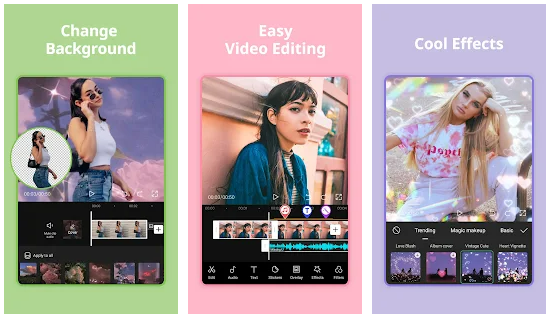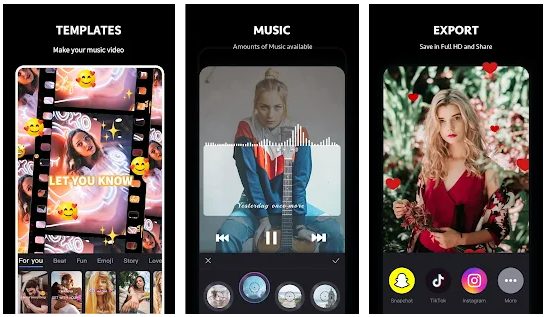Long gone are the days when making professional-grade videos on your phone was considered a tech-savvy procedure. Now, the online world is full of video editing apps that make it quite easy to entertain your audience with a stunning video.
But not all programs are as efficient as the companies claim them to be. To save your time, we have handpicked a few efficient mobile editing apps that anyone can use with ease.
Just stick to reading and learn how to make a video with pictures and music quickly.
Part 1. HitPaw MiraCut
When it comes to the best and most comprehensive mobile app to produce captivating videos, HitPaw MiraCut stands out. Even though this powerful program has entered the market recently, it has already gained the trust of thousands of users for the spectacular features it offers.
Expect all the basic-and premium editing tools from HitPaw MiraCut. It comes loaded with a huge library of well-designed templates for your videos. The best thing is the company keeps updating the templates to provide you trendy frames.
In addition, you get access to many aesthetic transitions and filters that can be applied with a single tap. Not to mention its ability to add background music to your clips to make them more entertaining for the audience. After editing a video, users can export it in multiple resolutions including 720p and 1080p directly to social media platforms including TikTok and Instagram.
With this app, even a novice can make photo video for Facebook, TikTok, Instagram without any hassles. It offers a simple 3-step procedure to edit and save a video.
Get this app on Google Play and never miss a chance to share memorable and funny moments with your mates.
Part 2. CapCut
Want a free video maker with music that can help you create incredible videos? Look no further and get CapCut right away. It has been a popular editing app for quite some time now.
Using it, you can apply basic editing tools such as cut, crop, reverse, and change speed as well as advanced features including stunning video effects and filters. But what makes it so popular is its built-in music library having tons of copyright songs for your videos.
Now, you can fully express your magical editing skills with its top-trending stickers and amazing fonts. But it has some big downsides including the 15-min video limit. That is, you cannot edit a video longer than 15 minutes in one go. Plus, it lacks advanced features such as multi-layer video editing.
Still, it’s a handy option for users looking for basic-level editing app.
Part 3. FilmoraGo
If you’re a professional video editor, then FilmoraGo is all you need to edit your videos on a phone or tablet. It is available for both iOS and Android users and offers all the basic tools that you’d expect from a mobile video-editing app.
Its features including trim and split videos, adjust video speed, control volume, and re-sequence clips, go a long way in creating amazing videos. While it doesn’t offer advanced tools such as multi-layer editing and 4k resolution support, you can still create professional-grade clips using its themed filters and effects.
One of the distinct utilities of FilmoraGo is its ability to adjust the direction, speed, and orientation of the layer as it moves from point to point. Plus, users can also use keyframes to make videos more unique and appealing. Its other features allow you to add special effects including glitch, VCR, blur, love, flame, split-screen as well as stickers and GIFs.
The app has a free version but expect very limited features along with a lot of irritating ads and a big watermark on your edited videos. So, it might be worth considering its premium package to enjoy all the amazing features it brings for you.
Part 4. Beat.ly
Available in 40+ countries, Beat.ly is a powerful video editor and slideshow maker that help you easily produce a great video. Now, you don’t need to spend the whole day editing your favorite clip. Thanks to its modern interface, all the editing tools are easy-to-find and implement even by not-so-tech-savvy users.
It provides a curated collection of mv templates with amazing effects and transitions that can make ordinary videos appear extraordinary. The most amazing part is that the transitions follow the exact same music rhythm. Plus, you can also add text and photos to your videos.
The program makes it so easy to find the background music that fits your theme. Once you’re done editing, it allows you to export the output product in 720p resolution. Not to mention, users can directly share the edited videos on different social media platforms including WhatsApp, Instagram, and Facebook. It needs more time for process due to its powerful editing.
Conclusion
Video editing is no easy feat but with the aforementioned programs, you can delight the audience with breathtaking videos. Without needing any technical knowledge, you can get started with most of these apps.
But as far as our recommendation goes, HitPaw MiraCut is the most preferable option for both professionals and beginners alike. It is the best music video maker app in 2022 when it comes to ease of use, stunning music transitions, and tons of other editing tools. But the final decision is yours to make.
Hopefully, you won’t find any issue in how to make a video with pictures and music after this guide.