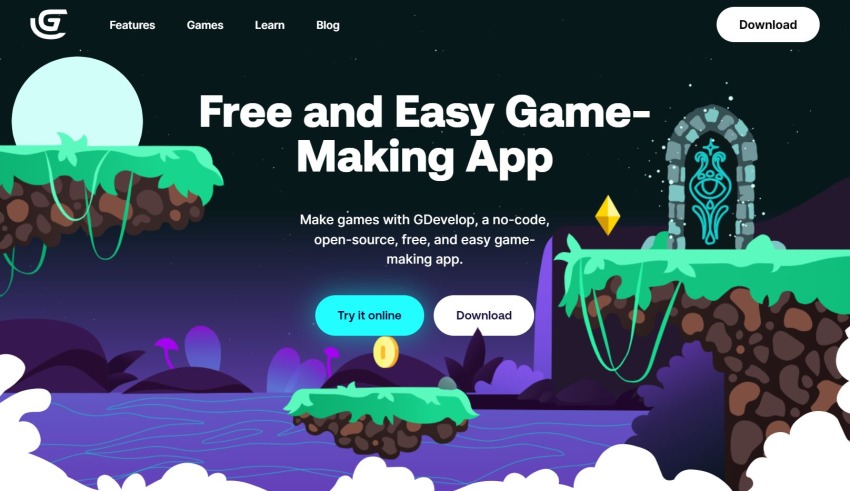
GDevelop is a free and open-source 2D cross-platform game engine that primarily focuses on producing PC and mobile games and HTML5 games that can be played in a browser. Florian Rival, a Google software developer, created it.
It is an open-source game development platform that enables games production for the web (HTML5), PC, and mobile phones (iOS/Android). There are no programming or coding abilities necessary! It is simple to use yet being powerful enough for expert users.
The events are what distinguishes GDevelop and make it so simple to use. Without needing to learn a programming language, events are an excellent method to convey the logic of your game.
There are sprites, a particle engine, a physics engine, a platformer engine, pathfinding, etc. GDevelop may be used to construct any type of 2D game. With a single click, games may be exported for Android, posted online, or packaged for iOS, Windows, macOS, or Linux.
It has found application in games education spanning from primary school to university courses due to its simplicity of use and distribution under an open-source license. Educators and academics have also utilized it to develop learning and serious games.
Features
GDevelop comes with hundreds of tools to let you develop any type of game you can think of. It is highly user-friendly, but it’s also a full-featured 2D, easy to use game engine based on battle-tested technology. There are no limits to the kind of games you may make, from basic hyper-casual smartphone games to complex adventure games.
The core features are its 2D oriented rendering engine, Characters & Animation, Game Designing, Physics Simulation, Player Management, Fast Prototyping, and Multi-Player Network.
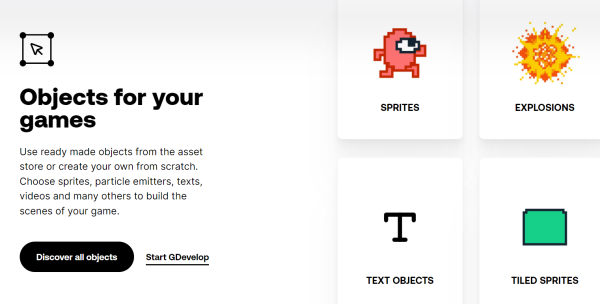
-
Objects for your video games
You may use ready-made assets from the asset shop or develop your own from scratch. To create your game’s scenes, you may use sprites, particle emitters, messages, movies, and various other elements.
-
Make use of visual effects (shaders)
Effects may be applied to the layers and objects in your scene. These effects let you modify the ambiance and rendering of your game with a single click.
You might, for example, apply the “Outline” effect to indicate a potential pick-up or to make an object more noticeable. You may also utilize powerful visual effects to modify the shape of the object, or you can simply let your imagination run wild.
-
Add behaviors for your game items.
Community extensions provide access to dozens of different behaviors. You may import them directly from the editor with a single click.
-
Create advanced levels and user interfaces.
The scene editor allows you to build your levels visually. You can also design your own assets with Piskel, a sophisticated sprite editor, Jfxr for sound effects, Yarn for dialogues, get assets from the asset store in a few clicks, or use the debugger if something is not working correctly.
-
Support for the Javascript programming language
Although GDevelop’s major focus is on exploiting the event system to facilitate development without the usage of programming language code, any event may be replaced with a Javascript Code block.
In addition to utilizing JavaScript code blocks for game logic, skilled users can directly manipulate the engine to increase the capabilities of events. For every developer, this opens up new possibilities.
Benefits of Develop
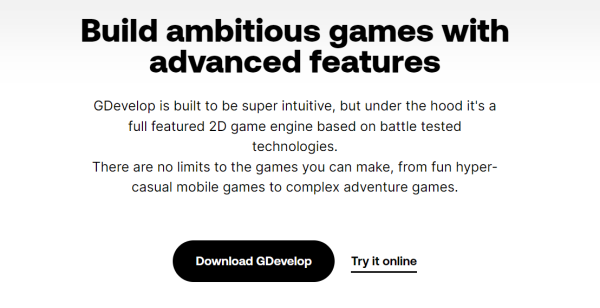
-
Create challenging games with complex features.
It is designed to be highly user-friendly, but it’s also a full-featured 2D game engine based on battle-tested technology. There are no limits to the kind of games you may make, from basic hyper-casual smartphone games to complex adventure games.
-
Live Preview allows for super-fast creation.
To apply your adjustments to the running game, simply hit a single button. Using the Network Preview, you may preview your games on other devices (phones, tablets, and desktops) without exporting them. With this, It enables super fast game making.
-
Deliver your game to the world.
The games by this platform run everywhere and can be exported with a single click. On the web, as an iOS and Android mobile game, published on Steam, Facebook Gaming, Itch.io, Newgrounds, and the Microsoft Store.
-
Event system
The event mechanism is what distinguishes GDevelop and makes it so simple to use. Without needing to learn a programming language, events are a great method to convey the logic of your game.
The app is free and open-source, so that any user may use it to create their own video game at no cost. This platform has some significant capabilities, such as prototype development and physics simulation, that assist the user in designing a video game.
Disadvantages to Gdevelop
- It is only compatible with Mac, Linux and Windows operating systems; usage on mobile/tablet is possible but still a bit difficult.
- This platform exclusively provides users with chat help; no email or phone support is available.
- The biggest limitation of this game production program is that it cannot produce games with 3D animation.
Price of GDevelop
GDevelop is available for free. All of the games are yours. A standard GDevelop account includes two free one-click exports per day; all additional exports are limitless. It is a free game development tool that can be used for profit or non-profit purposes.
Compatibility
It is compatible with Windows, macOS, and the most recent Linux systems.
Conclusion
GDevelop is exceptionally user-friendly and quick. Making games with this entertaining tool is a pleasurable experience, even in the browser version. The ready-made behaviors make prototyping a breeze, and the syntax used to design your logic is simple to learn.
Using its pre-made behaviors and your unique behaviors, one can create a basic platformer and a top-down 2D shooter. Exporting to several platforms, including Facebook Messenger, is also a joy. GDevelop bills itself as “the game engine for everyone,” and one can see that it is doing everything possible to make game production more accessible to everyone.