
CleanBrowsing is a DNS-based web filtering tool that lets you build a secure surfing environment on your system. Using this innovation, we can create a cloud platform that is inexpensive to use and can filter queries conducted to the web through your system or gadget.

Web filtering
is a technique that prevents people from accessing content on the web that does not conform to a predefined set of rules. It works by blocking access to domains that have been deemed inappropriate by the network owner. Web filters come in different flavors and offer a number of different options for usage by individuals, families, institutions, and businesses.
Web-filtering software serves two types of users: guardians who would like to keep their kids from viewing stuff they find objectionable or indecent, and companies who would like to keep their workforce from visiting sites that are irrelevant to their professions.
Content filters are also often utilized as a spyware protection measure as they restrict entry to websites that are known to harbor spyware, such as pornographic or gambling-related domains. Also, content transmitted out via the Network can be blocked by the most modern filtering software, ensuring that critical material is not disclosed.

Great Performance
Your ISP’s DNS is probably slower than CleanBrowsing. It isn’t as quick as Cloudflare, Google, but it’s the third most popular third-party DNS server. However, the gap between CleanBrowsing servers or any ISP servers is far bigger than just the gap between CleanBrowsing.org and the best third-party servers in my testing. Your performance can fluctuate but not significantly. This performance gain seems to come from their Anycast network that provides a global network of DNS resolvers, vs the unicast configuration you find in most ISPs.
I don’t believe there is a single CleanBrowsing report that is unfavorable. It’s quick, dependable, and simple to build, plus it keeps you protected. There’s nothing about it that I don’t like, and I strongly recommend it.
How does it Operate?
The challenge regarding website content filters is that what is offensive to an individual may not be offensive to another. As a result, CleanBrowsing.org has defined several filtering tools. Using the most extreme filter on the PCs of your children is the best option. This enables YouTube to only show children-friendly materials, and browsers to utilize secure options. This also bans websites that aren’t suitable for children. CleanBrowsing.org gets you protected if you do not wish your first grader accidentally viewing explicit material or attempting to run aggressive computer games like Pubg. Switch your children’s gadgets’ DNS to CleanBrowsing strongest active servers and call it a day.
Many articles about females’ wellness are likewise blocked by the filter. They only prohibit security-related sites. This efficiently stops misleading virus protection alerts, but it may also disrupt the functioning of an actual antivirus if you get attacked. It isn’t a replacement for malware prevention on a Windows machine, but it is an important second line of defense. It protects our PCs, but it doesn’t prevent her from accessing the medical information she requires.
DNS encryption
CleanBrowsing.org has been one of the extremely few DNS servers that support encryptedDNS, making it considerably more difficult for your ISP and malicious third parties to track you. DNS over TLS (DOT),DNS over HTTPS (DOH), and DNScrypt are both supported.
DNS over TLS is currently not supported by any user networks that I am aware of. Although Android Pie has built-in compatibility for it, many other web browsers do not. Launch a regional DNS server named Stubby, change your DNS to 127.0.0.1, and modify the document stubby.yml to link to the CleanBrowsing.org domains you would like to utilize.
Alternatively, you can operate your local DNS server, which is a simpler option. This is a good alternative if you’re experienced establishing an Ubuntu virtualized computer.
You may not run private DNS to utilize CleanBrowsing.org, but it is nice to have that choice for security-conscious folks like me.
Security Check
The CleanBrowsing DNS Gateway is by far the best reliable option for defending your connection from dangers. Security against spyware and scamming including configurable filters to prevent pornographic materials, VPNs, gambling, torrents, and a variety of additional genres.
Their Protective DNS (PDNS) technologies leverage different danger inputs, as well as our worldwide network to assess many types of dangerous domains, such as spyware, fraud assaults, viruses, harmful URLs, and Command & Control (C&C) communications.
Whenever harmful queries are found, the operations are halted at the border, preventing the message from reaching your system.
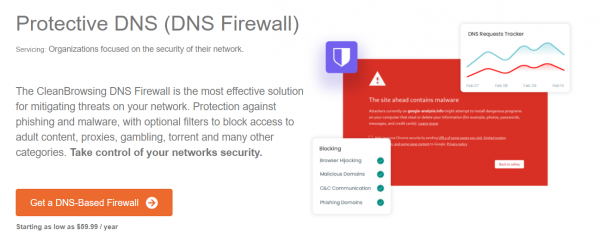
Stream for RPZ is accessible
For organizations managing their own DNS deployment, CleanBrowsing provides RPZ feeds (fraudulent URL blocklists) which can be automatically included by existing encryption algorithms.
Their harmful (and phishing) domains list is among the most detailed in the market, and it is refreshed every three hours. They excel in detecting phishing, malware, and malicious domains that are utilized in cyberattack attempts.
You might be thinking about what RPZ is? Let me help you with that.
Response Policy Zones, or RPZ, is a privacy protection specification and interface that provides security intelligence on the domains handled by DNS resolvers It was developed by Paul Vixie (the inventor of Bind) to enable DNS technicians to employ customized filters and authentication to meet with policies and safety concerns. They enable everybody with a DNS resolver to block transmission to potentially dangerous or undesired information.
Organizations can acquire an RPZ stream from other sources to boost their sensing results and RPZ enables data exchange (through zone transfers) easier. The deployment of RPZ can transform your DNS into a DNS firewall, preventing links to harmful websites, spamming, or even offensive material in certain situations.
Several RPZ sectors can include tens of thousands (if not millions) of addresses, and the RPZ deployment in Bind and PowerDNS enables these large regions to be downloaded without significant speed implications.
Conclusion
There are very few, if any, drawbacks to using it, as well as several benefits. Cleanbrowsing.org is my personal favorite third-party DNS because it improves both productivity and safety.
Don’t be concerned about the pricing of CleanBrowsing. Although it’s valued, it offers beneficial categories as a free platform. It is amongst the most reliable, and easy to use the software.