
Today, forms are valuable tools frequently used by many people or companies in different fields. You can collect any information with a form, get feedback, and generate leads. You can easily and quickly create your forms in a form builder.
Whether you want to gather job applications, increase sales, manage event registrations, increase subscribers, or collect contact information, a form builder is what you need. There are many different form builders, so which is best for you?
A good form builder will facilitate your ability to develop the forms you need to manage all of these use cases while maintaining your brand’s integrity and tracking submissions. This article will explain the 10 best form builders to create your forms without writing code.
How to Choose the Right Form Builder
You have various form builder options, so you should know your objectives. It could appear that it doesn’t matter which form builder you choose because most of them offer comparable capabilities. You can consider the following features when selecting the best form builder.
- Ease of Use: The finest form builder applications should be simple to use and understand without requiring you to read the entire help section.
- Creating and Personalizing: Your forms app should provide you with the means to achieve this, whether seeking consistent branding across platforms or a more inventive way to encourage interaction.
- Additional Features: Anything that enhances the user experience, provides more chances for automation and integration, or increases your understanding of the data-gathering process. The many valuable integrations are advantageous for a form builder.
Top 10 Form Creator Tools to Create Forms in 2023
The features offered by many online form builders are practical and easy to use. The best form-building software is yours to choose for that function. Form tool attributes are unique to each form builder. To assist you in creating exciting web forms, in the following, we shared the top 10 form builder tools.
forms.app
Among the best form builders, forms.app has an easy-to-use interface. As a practical online form builder, forms.app makes constructing surveys, quizzes, questionnaires, and other forms simple. You can quickly and easily design attractive web forms using forms.app.
Thanks to the free plan for forms.app, you may use all of the app’s features without paying a dime. forms.app is at the top of the list regarding cost and performance. It offers all the form features required to create the best forms.
Besides a free plan, its paid plans range from $12 to $59 per month when billed yearly.
Highlights
- 4000+ free templates
- Mobile-friendly
- Conditional logic
- Calculator
- 500+ integration options
- Excellent customer support

123FormBuilder
The 123FormBuilder offers a variety of pre-designed templates that you can modify to suit your needs. Utilizing one of the various connectors that 123FromBuilder provides, You may export from data.
Free usage on 123FromBuilder is available, and paid plans start from $19.99 to $199.99 per month when billed yearly.
Highlights
- Multi-language forms
- +10 payment processors
- +2000 form templates
- Advanced theme editing
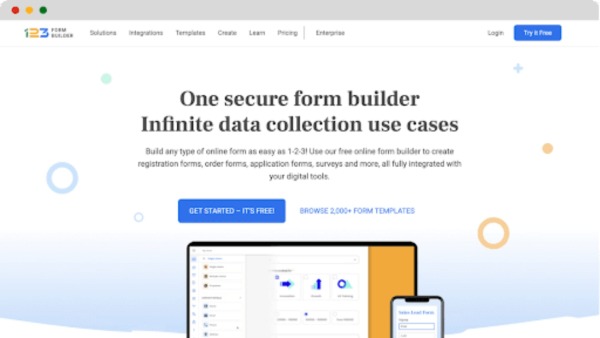
Formsite
Another option that lets users create forms is Formsite. It provides a variety of capabilities, such as configurable templates, integration with other apps, and real-time reporting that make it simple for users to create and administer online forms.
Formsite offers a 14-day free trial, and paid plans start from $21 to $209 per month when billed yearly.
Highlights
- Multiple page forms
- +100 ready-to-use templates
- Email notifications
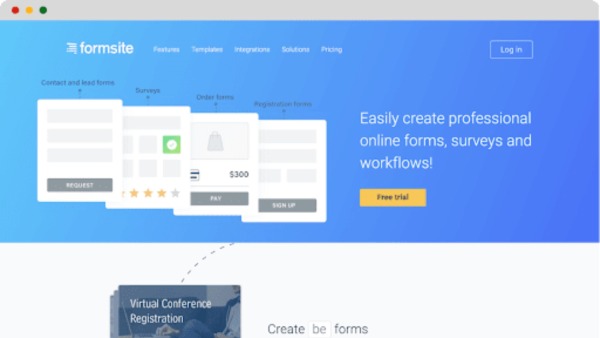
Cognito Forms
With the help of Cognito Forms, you can construct straightforward forms for various uses. You can embed forms made with it on your website and blog with ease after swiftly designing and customizing them to match your style. Like payment connections and conditions, it provides valuable functions.
Cognito Forms provides free plans to its users, and its paid plans start from $15 to $99 per month when billed monthly.
Highlights
- Multi-page forms
- Notifications
- Conditional Logic
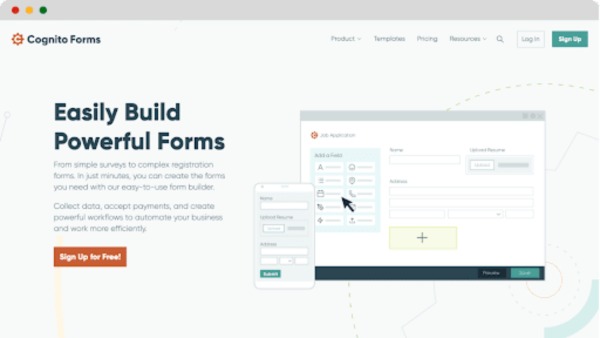
Typeform
With Typeform, you can easily and quickly create conversational forms. You can construct stunning forms using its helpful tools for designing and tweaking design options. With the membership package, you can incorporate various questions and third-party connectors.
Typeform is free to use with some restrictions, and its paid plan starts from $25 to $83 per month when billed yearly.
Highlights
- Endless template options
- Online payment features
- Conditional logic
- Calculator
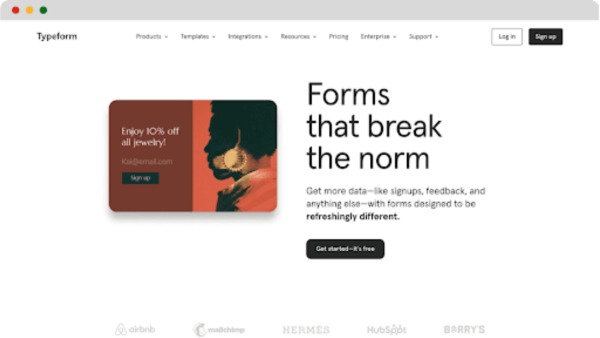
Jotform
Jotform makes it simple to build beautiful and dynamic forms. It nearly supports customization, allowing you to complete a form that appears precisely how you want it to. You can send form submissions automatically on Jotform.
Jotform provides a free plan with limited services, and its paid plan starts from $34 to $99 per month when billed yearly.
Highlights
- 150+ Integrations
- Conditional logic
- Automation features
- Drag and drop feature
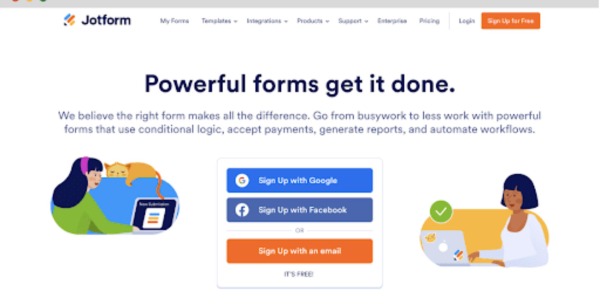
Paperform
Paperform accepts reservations, collects money, and connects to over 1000 apps. More than 20 questions are employed with logic rules to display only pertinent questions, which is another good feature.
Paperform’s paid plan starts from $20 to $135 per month when billed yearly.
Highlights
- Unlimited number of forms with no restrictions
- 2000+ integrations
- Multiple pages
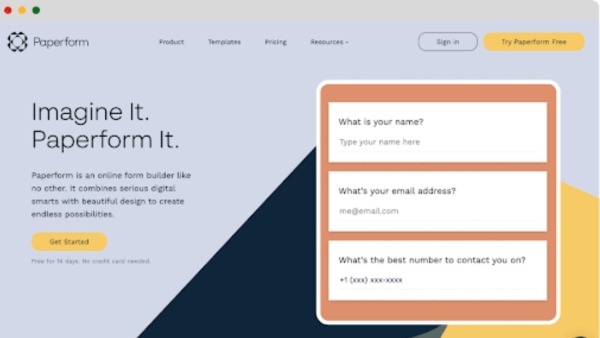
Formstack
Ultizing Formstack will surely make data collecting easier to handle. Anyone can use straightforward form builders like this to create attractive and captivating forms without any programming experience.
Formstack’s paid plan starts from $50 to $225 per month when billed yearly.
Highlights
- Drag-and-drop feature
- Conditional logic
- 100+ Integrations
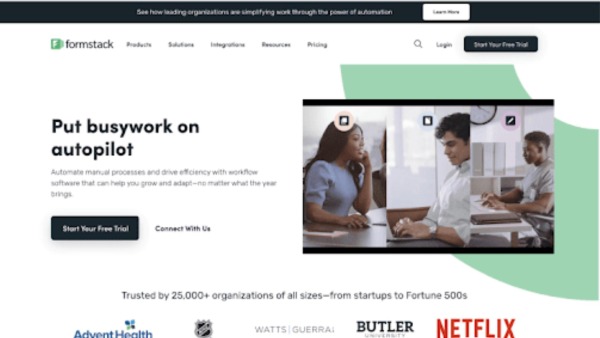
Wufoo
Over 400 form templates are available on Wufoo, from registration to lead generation to invites. You can add your logo to make any themes fit your website. You can easily and quickly create forms on Wufoo without any expert knowledge.
Wufoo’s paid plan starts from $14.08 to $ 183.25 per month when billed yearly.
Highlights
- 400+ ready-to-use form templates
- Email notifications
- Fast customer support
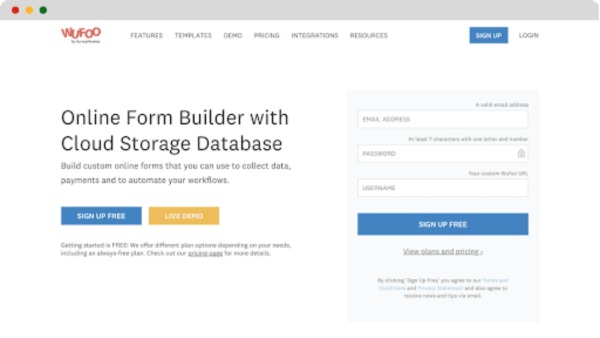
Aida Form
On Aida Form, you can build an unlimited number of forms. Gather information on purchases, registrations, testimonials, and much more. More than 90 different form templates are available. Every online form is compatible with mobile devices and is easily editable using a drag-and-drop feature.
Aida Form’s paid plan starts from $12 to $40 per month when billed yearly.
Highlights
- Unlimited fields and forms
- +90 ready-to-use form templates
- Video and audio answers
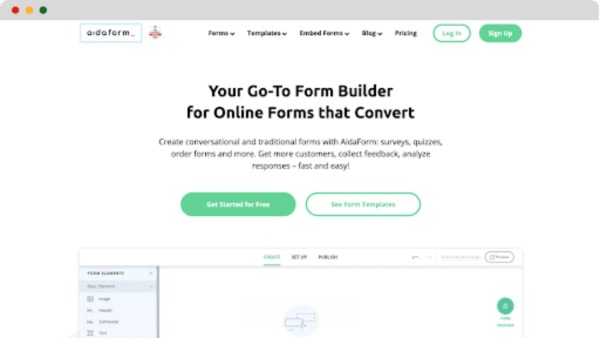
Wrapping it Up
In conclusion, when you want to create a form, a form builder is a practical way for you. There are many different types of form builders. You should first consider the features of form builders to select the best form builder.
This article shared the best 10 form builders to create forms without coding. You can use one of this post’s 10 finest form builders to construct distinctive forms. You may select the form builder from this list that best suits your needs and start using it.