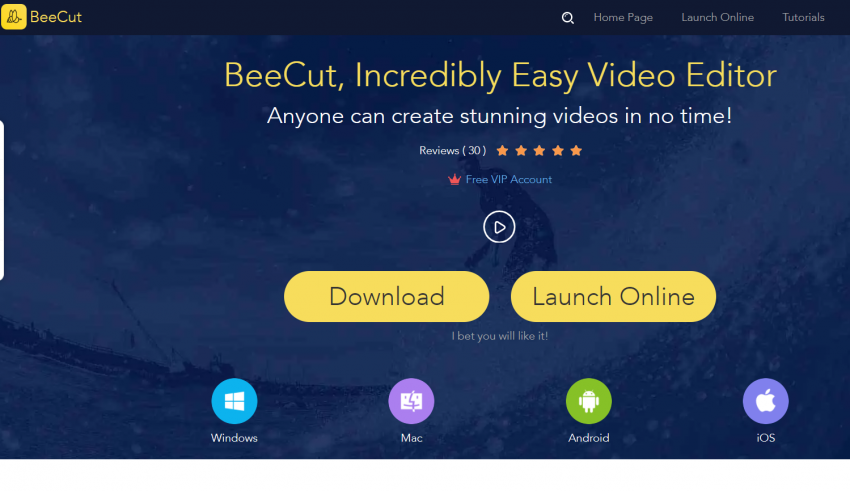
If you have a flair for creating videos or some sort of short videos which you are not only going to share on social media but also going to share it in official works as well, then the most important thing that you would like to know about would be a nice and easy to use video editing software. However, it is not an easy task to get those easy to use software, as most of them lack certain features which are too important to be missed out.
Therefore, BeeCut is the most convenient tool which can be used to edit the videos for different purposes. The reason will become clear as you read about the program in this article.
Why to Use BeeCut ? 
The main reason why you should use BeeCut is because it is easy to use. There’s no point in using a software which you need to take a hard training in, only to waste more money. BeeCut provides almost all the important features regarding video editing and it is extremely easy to use as well.
While most of the video editing software compromise on quality aspects to benefit their Pro Users, BeeCut provides most of the features free of cost. On signing up for the VIP program, BeeCut again provides extra features apart from the basic ones, which is the best reason to use this software.
The Major Features of BeeCut Video Editing Software
The BeeCut Video Editing Software has a lot of features to boast of, but not all are possible to be listed here in this article. Hence, we’re giving an insight into the most important features that BeeCut provides to its users. They are:
- Basic Editing

The BeeCut Video Editing Software provides you to edit the videos in a basic manner. For example, you can simply crop the video or enhance to decrease the volume in the video using this feature. Also, you have an option to fast forward the playback speed of the videos and also to make it a slow motion video. All such features are available at a single click.
- Overlay & Filter

Another important feature that the users can enjoy while using the BeeCut Video Editing Software is the extensive use of filters in the videos. You can use any one or multiple filters available from the list in the editing window of the software. There are absolutely no restrictions and you can even make the video even more appealing using the overlay features in the software. All such features are available in the free version of the software.
- Text Editor
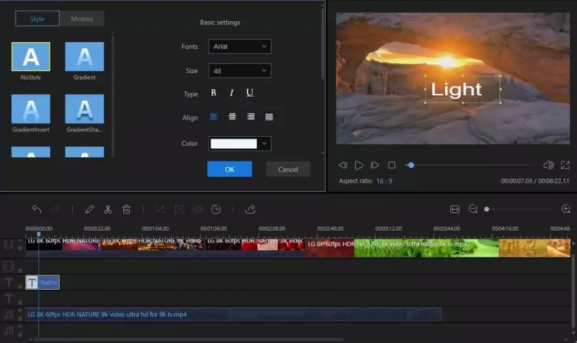
The text editor of BeeCut is an amazing feature which has an option of adding texts as well as watermarks in the videos. This will enable you to save your videos from unauthorised access and hence, own your work. The text editor is like an MS Word window where you can select the font size as well as the font style. Also, you can format the text that you are adding to your videos, and the effects include both shadow and 3D effects.
- Audio Editor and Embedder

The Audio editor is again an important feature of the BeeCut software, which enables you to make the video more energetic and exciting by adding the audio of your own choice. It helps you to add the music of your own choice, and also enables you to remove unwanted sounds from the background of the video.
- Transitions and Mosaic Effect

The transitions control the way how one scene gives way to another in the video and the BeeCut Video Editor software is designed such that you can provide the most optimum transitional effects to your videos. These videos can be optimised for a variety of users such as projects, office presentations, commercial videos, promotional audience, etc. Also, the mosaic effect provided in the basic features adds to the usefulness of the software without even a VIP subscription.
- Different Aspect Ratios
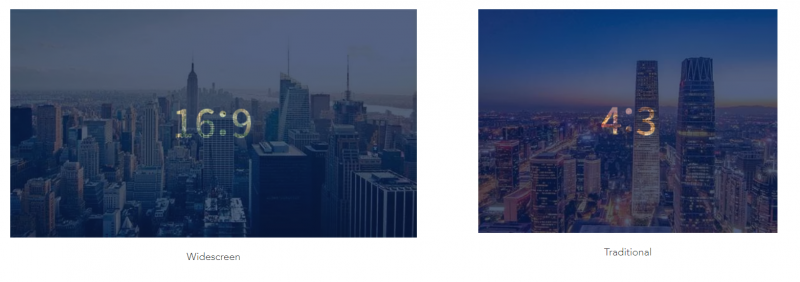
Since BeeCut Video Editing software is a comprehensive video editor, it has a feature to allow the videos to be optimised in different aspect ratios for different purposes, without compromising the quality of the video or having to crop it for use. The major aspect ratios that are available are 16:9, 4:3, 1:1, 3:4, 9:16, etc. These are best suitable for widescreen, traditional, portrait, and social media videos.
How to Use BeeCut Video Editing Software?
It is very easy to edit the video using BeeCut video editing software, and here is a step by step guide to do the same:
- Download and install the BeeCut software on your computer system.
- After the installation, open it on your computer and import the video from the File Menu to edit it.
- The timeline of the video is given on the bottom of the Video Editor Window, and the video preview is available on the top right side of the window.
- The right side shows the different elements that can be added to the video, for example text, colours, transitions, etc.
- Select the relevant element and add it at any point on the timeline, where you want to insert.
- After the preview, click on the element to edit the format or delete it.
- To save the file, click on the Save option in the File menu or simply press Ctrl + S.
Pricing Information of BeeCut Video Editing Software 
The BeeCut Video Editing Software can be purchased under two categories. If you want to use it for personal use, then the best deals are available under the personal plan, which has four different plans for the users. They are discussed below:
- Lifetime: $79.95
- Yearly: $39.95
- Monthly: $12.95
- Family Lifetime (up to 5 users only): $279.9
However, if you want to use the BeeCut Video Editing Software for professional and business purposes, you can opt for the Business plans of BeeCut Video Editing Software. They have two different plans and they are discussed as under:
- Lifetime: $159.9
- Yearly: $79.95
Conclusion
This was all about the BeeCut video editing software, which is by far an easy to use software. It has its use in a variety of fields and hence, the best suited for all purposes.
Even in the basic plan, it has all the features necessary and hence it is an affordable software with great quality. Therefore, everyone should give this software a try before passing their comments on this software for video editing.